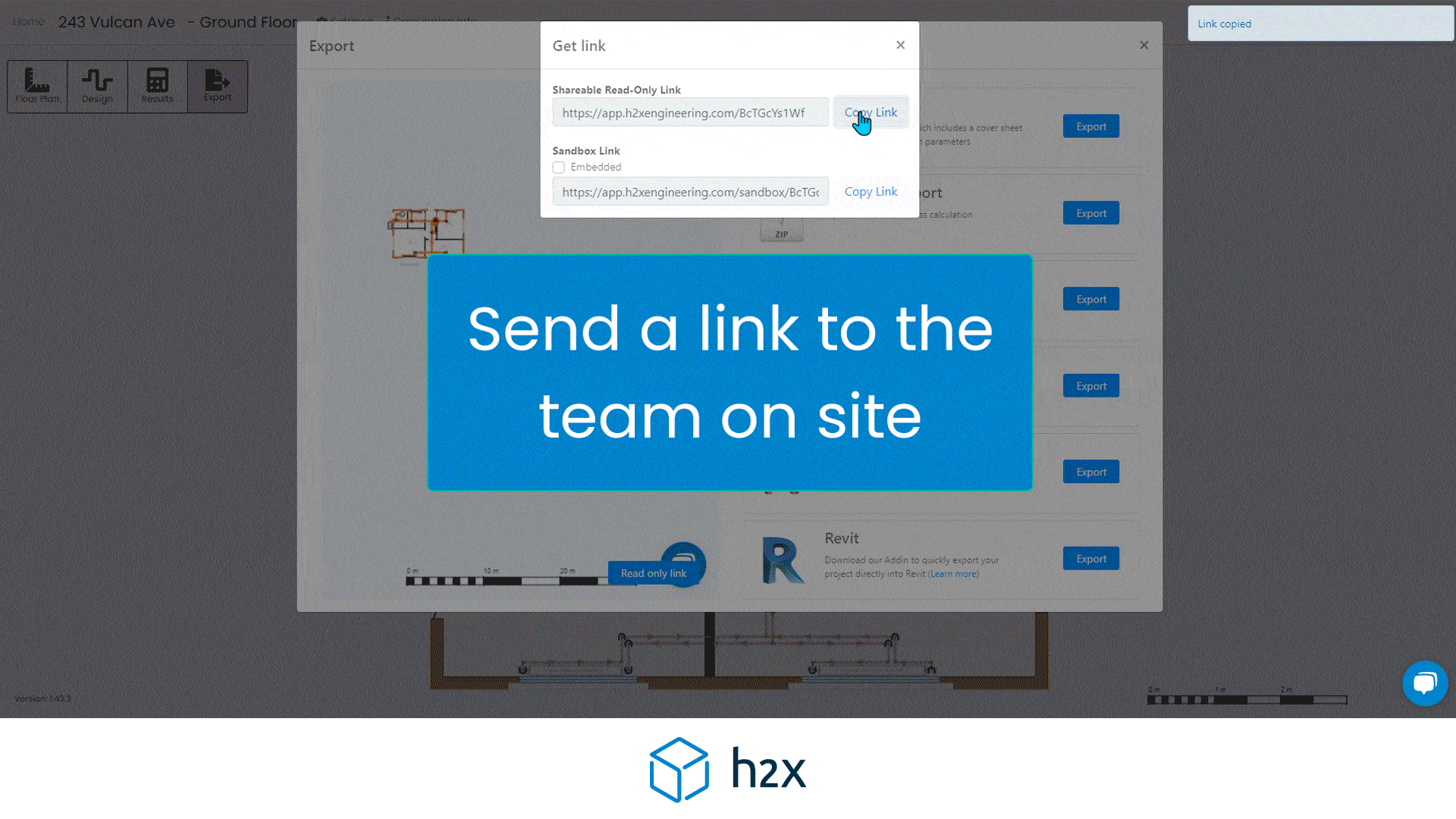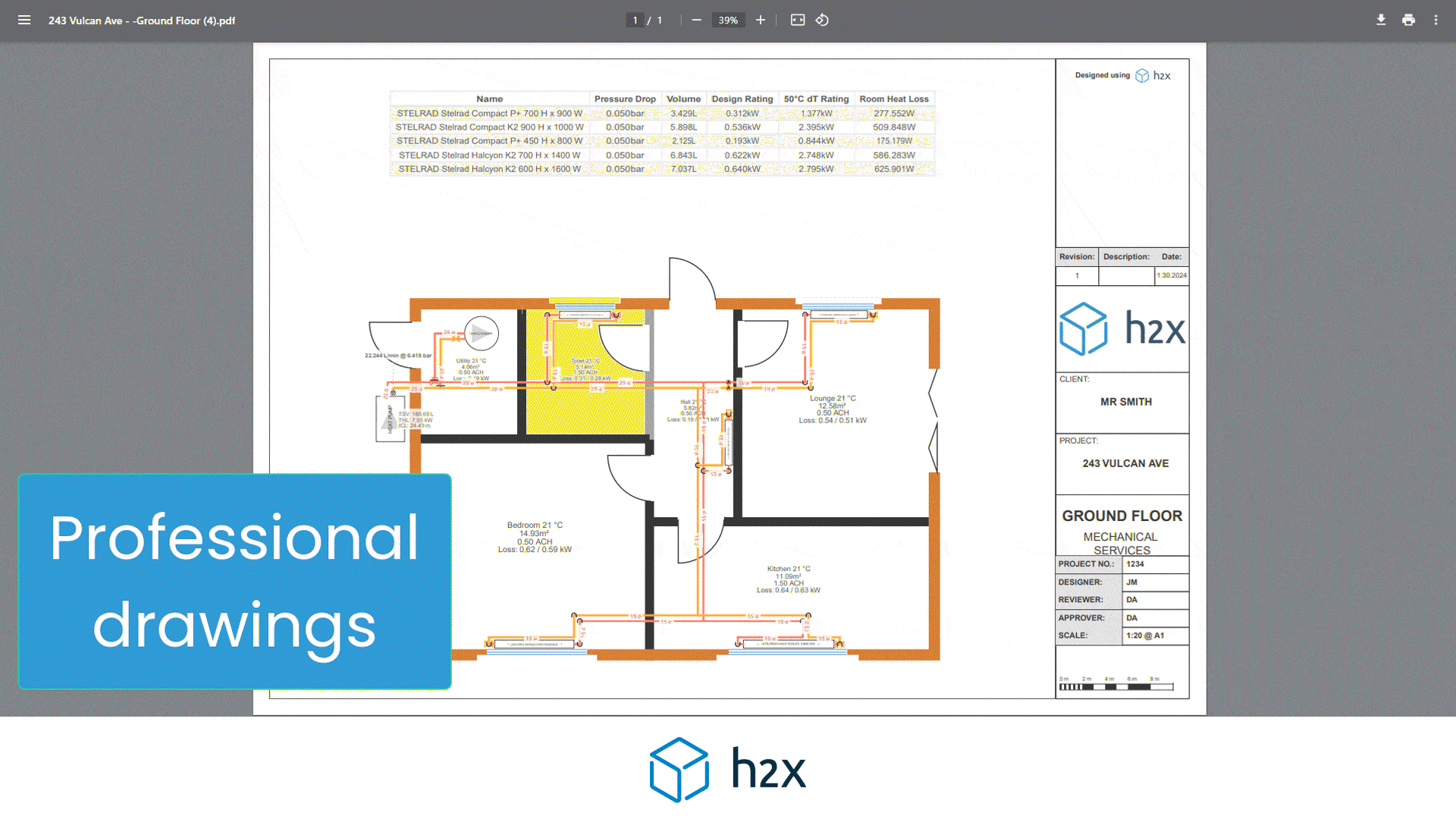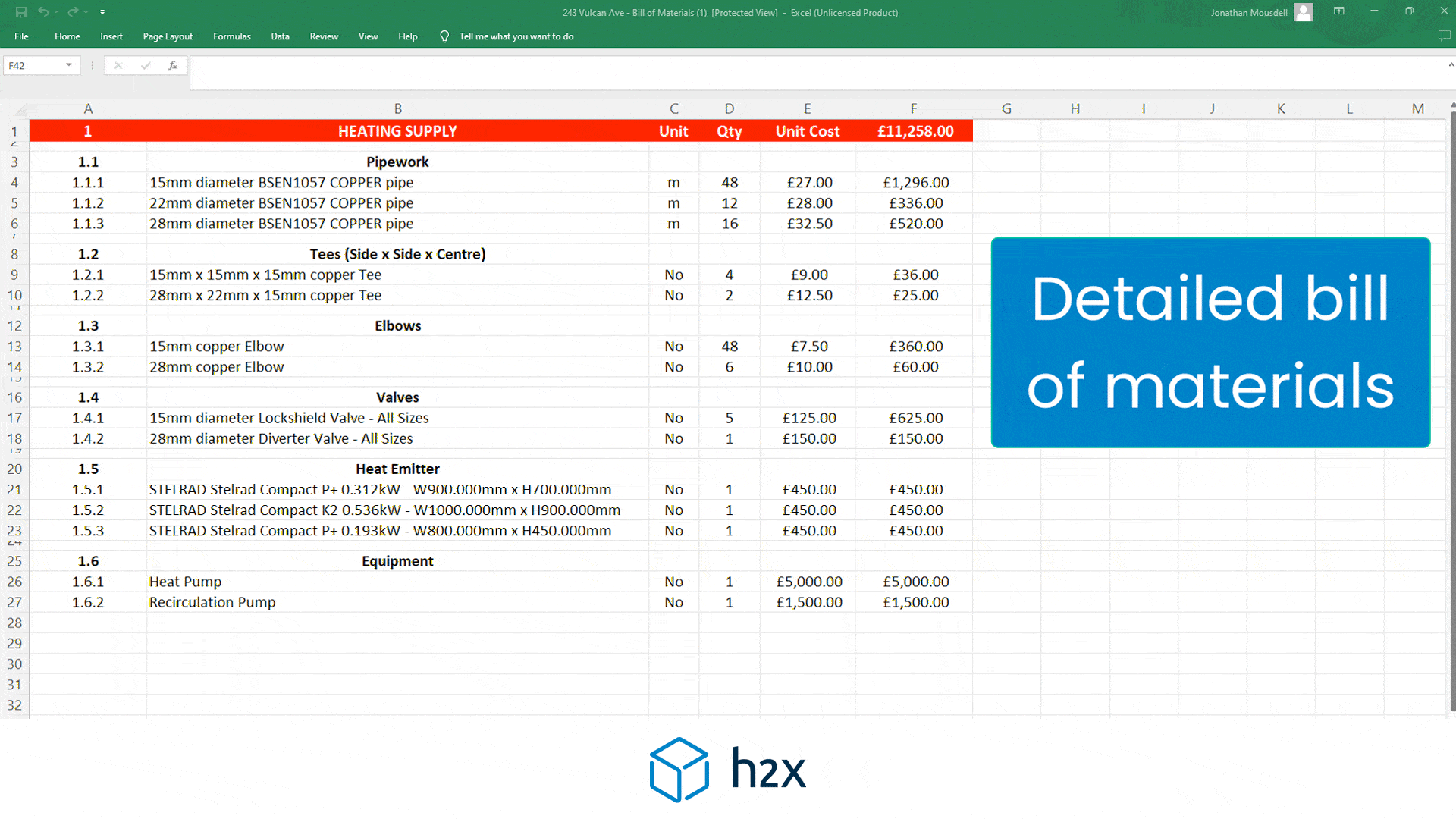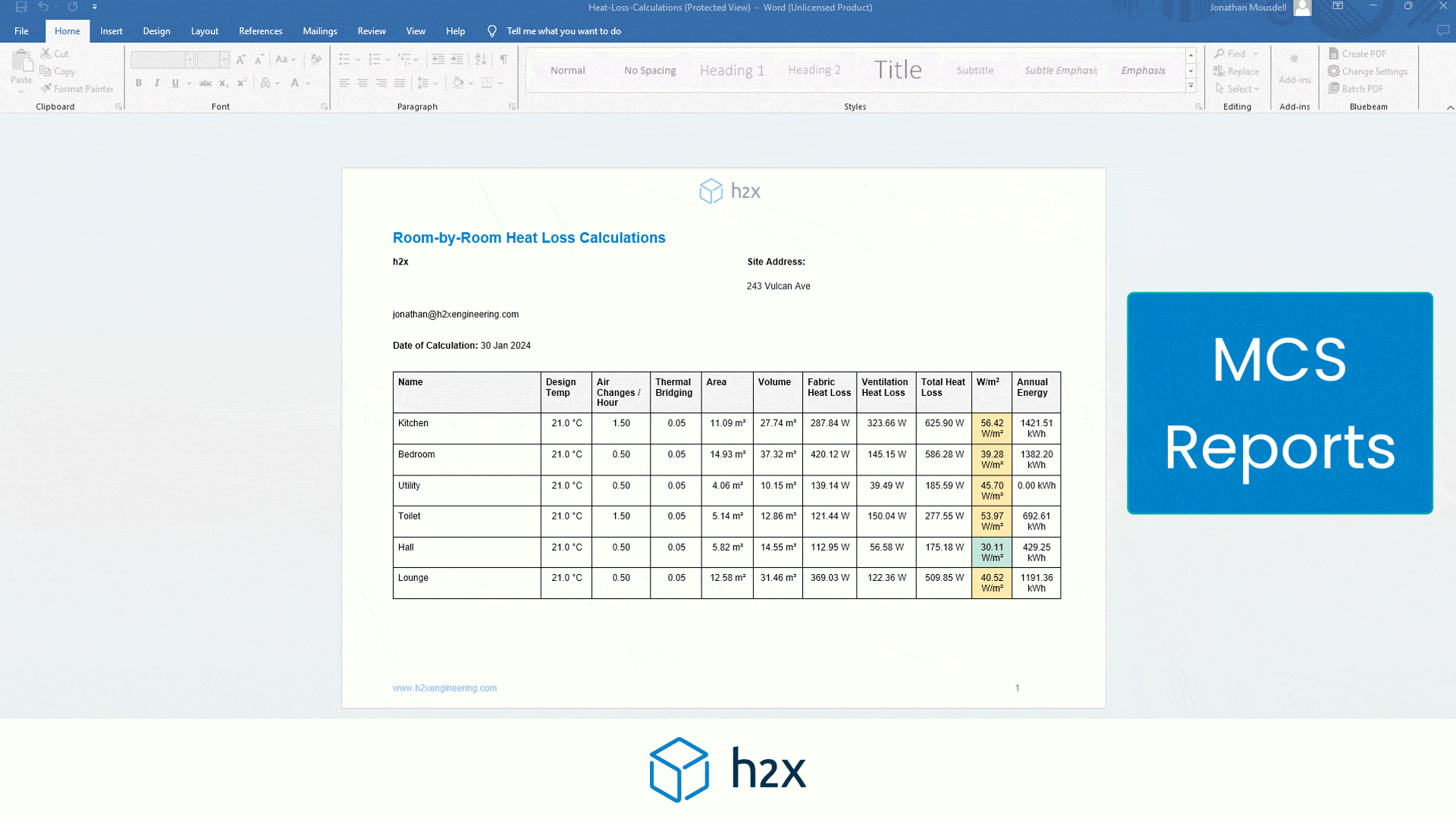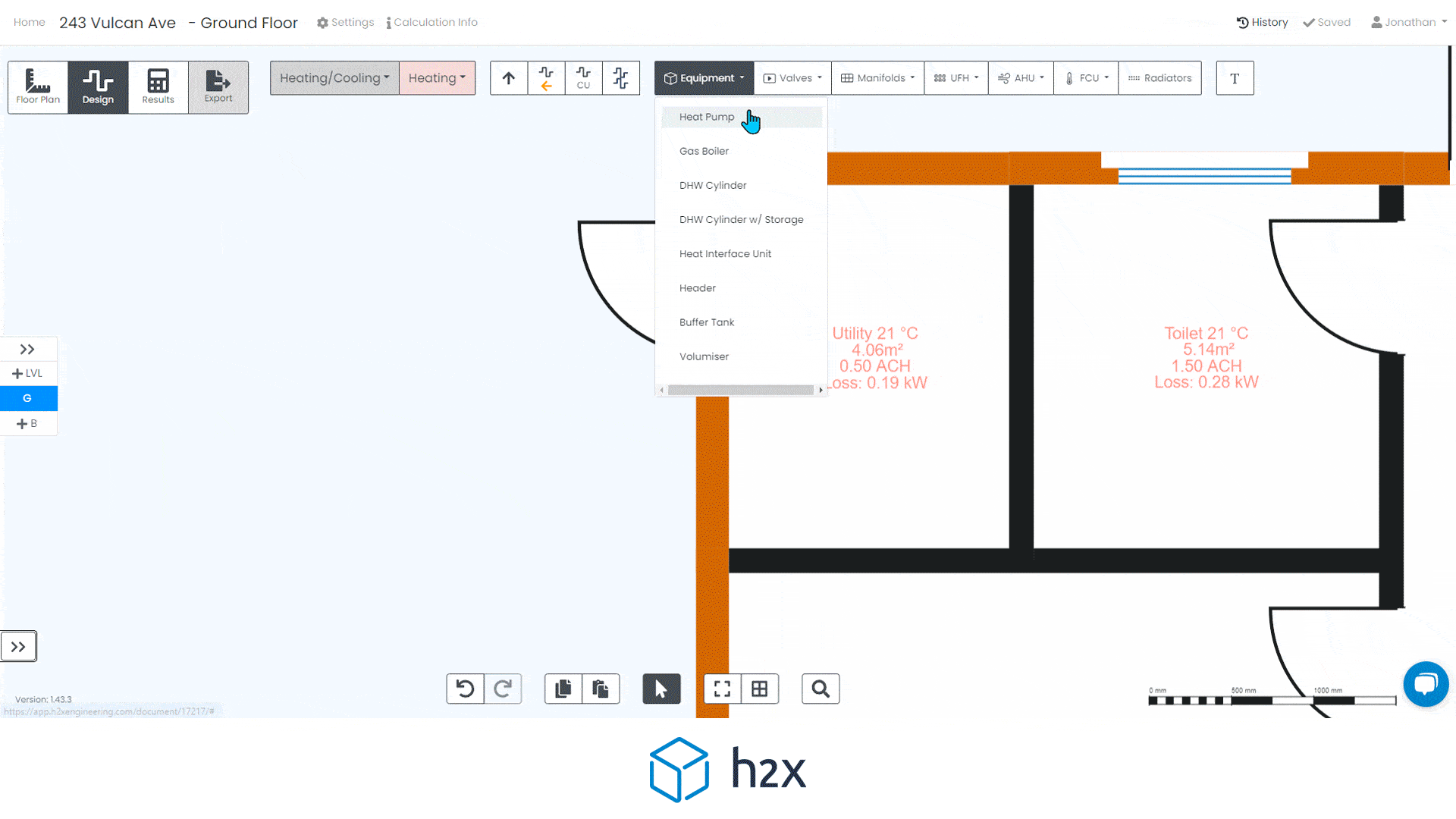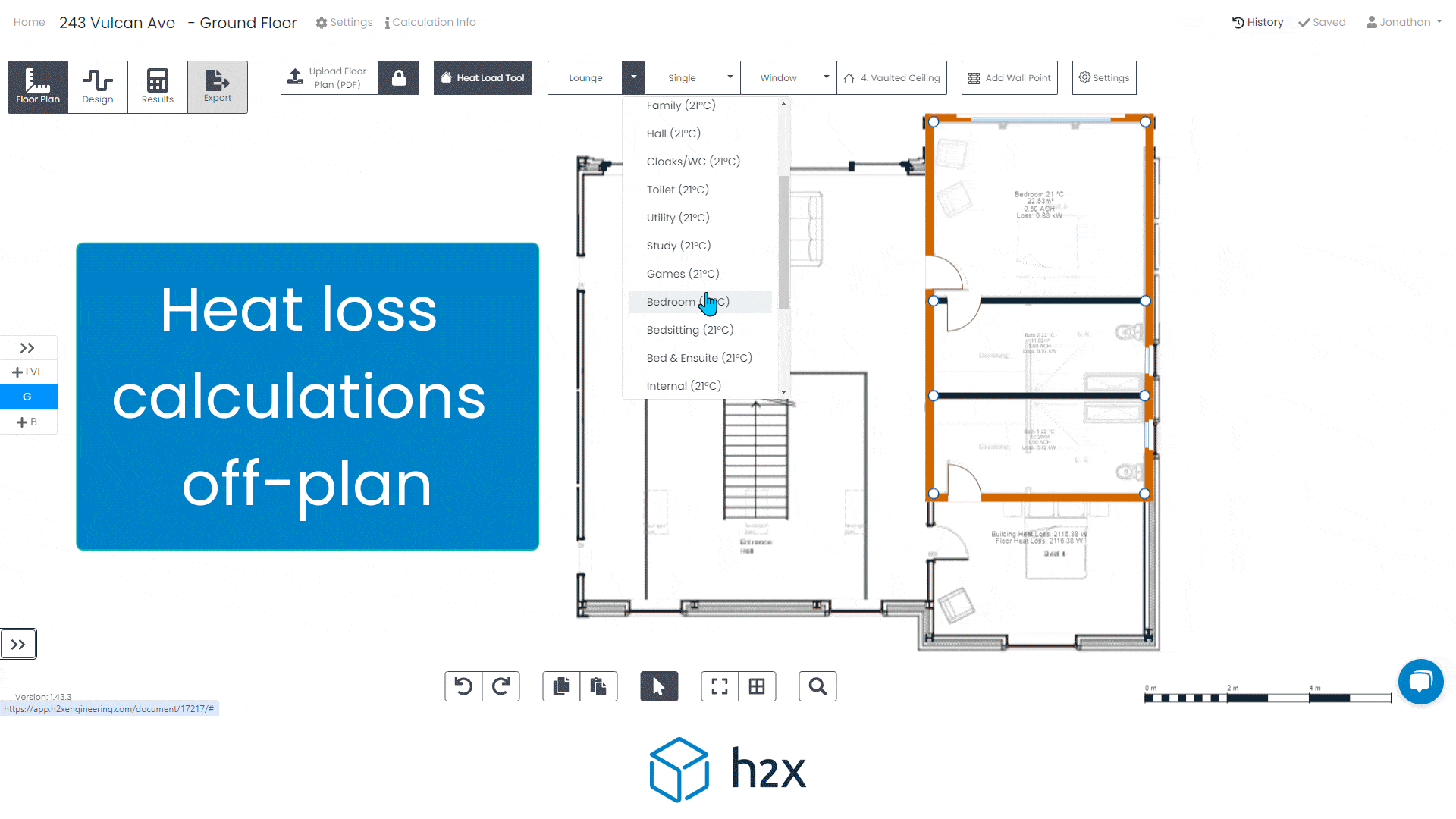1. The following steps will demonstrate how to manipulate the wall settings in h2x in order to represent internal and party walls in h2x.
2. Any rooms drawn in h2x will take the perimeter walls to be external walls, h2x will use the default external wall U - value in the room heat loss calculations, unless they have been overridden in the wall settings.
3. Adjacent rooms will automatically set the walls to be internal, and this will be represented in a change of the wall appearance.
4. h2x will recognise the internal walls automatically if the walls fall within a minimum distance of each other in the model space. This distance can be set in the system settings, under heat load, heat settings.
5. To set a party wall, click on the wall you want to change, this will open the settings menu to the right.
6. In the settings menu, tick the box to the right of 'Outside Temperature'. This will allow you to change the external winter temperature. You can also change the colour to visually represent the change and change the name to help identify it in the heat loss reports.
7. If you have varied internal wall thicknesses, thicker walls might not be automatically recognised as internal, resulting in something like this.
8. If you click the walls in question, opening the settings window. Clicking the tick box to the right of 'Wall Type' will allow you to change it from an external wall to an internal wall. Once you have done this you will need to set the 'neighbouring space temperature' to match the room design temperature of the adjacent room.
9. This will need to be done for both sides of the wall.
10. If a length of wall consists of multiple wall types, as in this scenario, you will need to add a wall point to split the wall.
11. Place the point where the wall type changes.
12. You will then be able to alter this part of the wall using the previous steps.
13. Again, this will need to be done on all lengths of wall that need to be considered as internal. Making the changes detailed in this post will ensure accurate heat loss and gain calculations, as the correct U - Values will be considered.