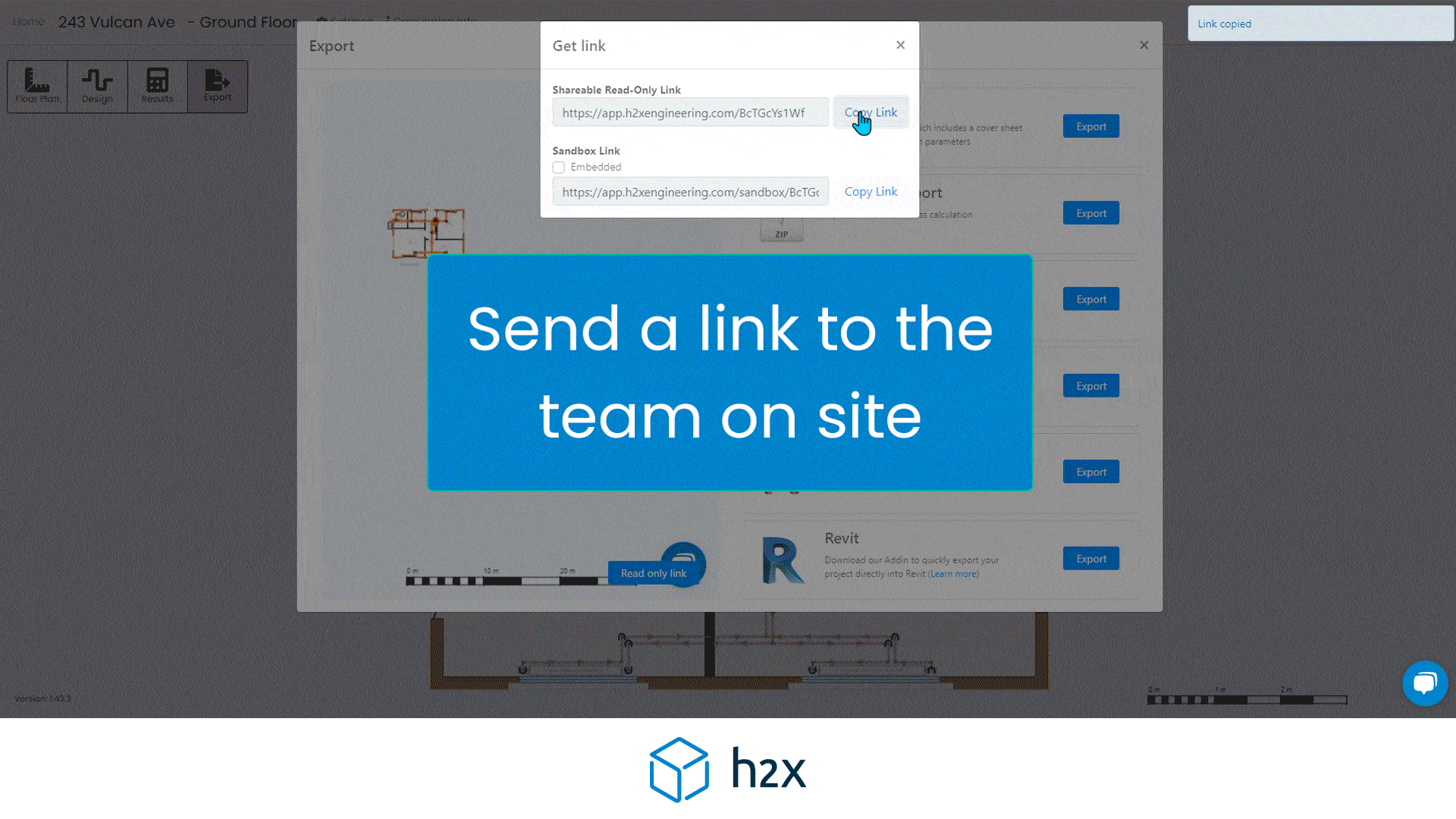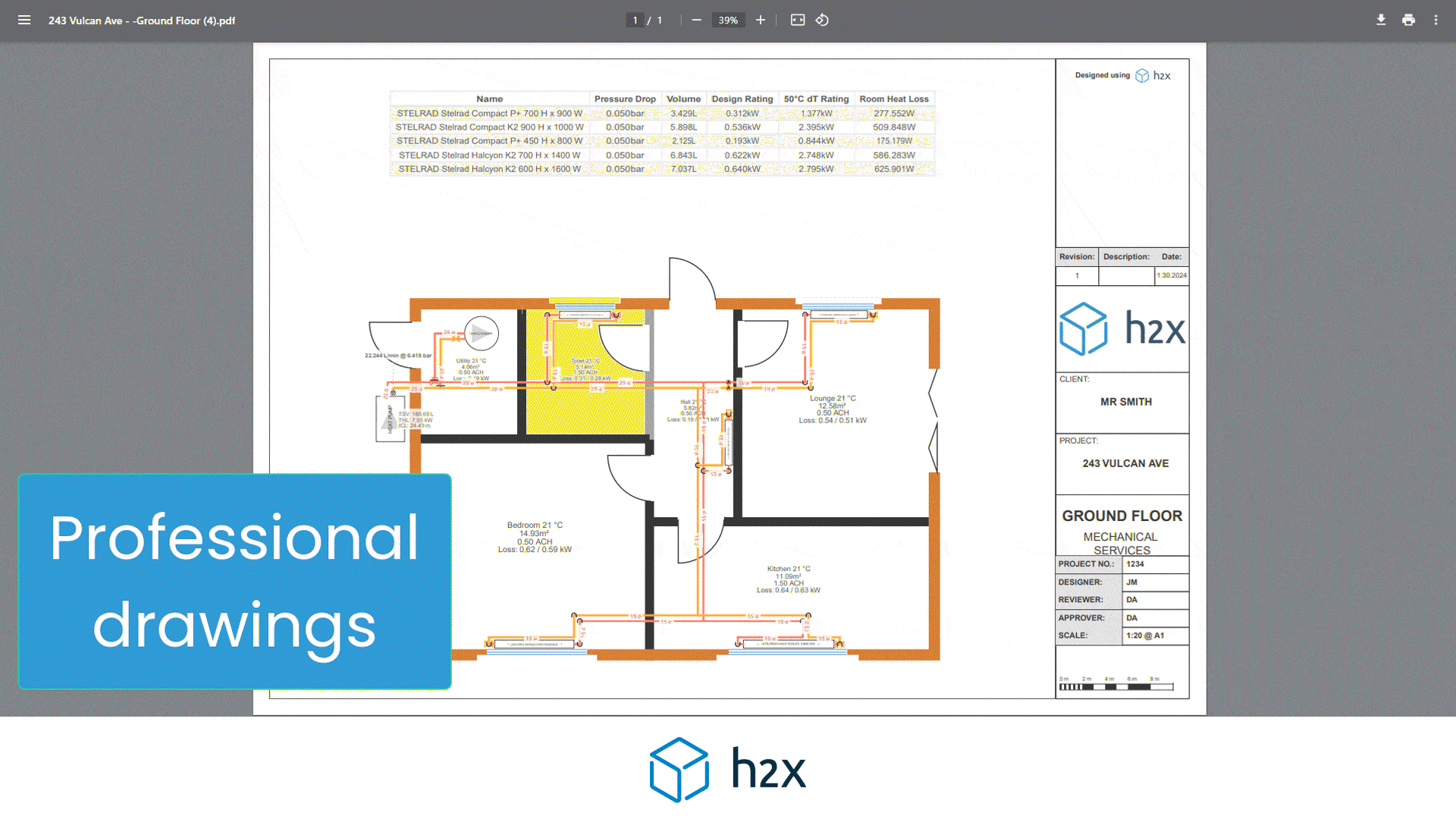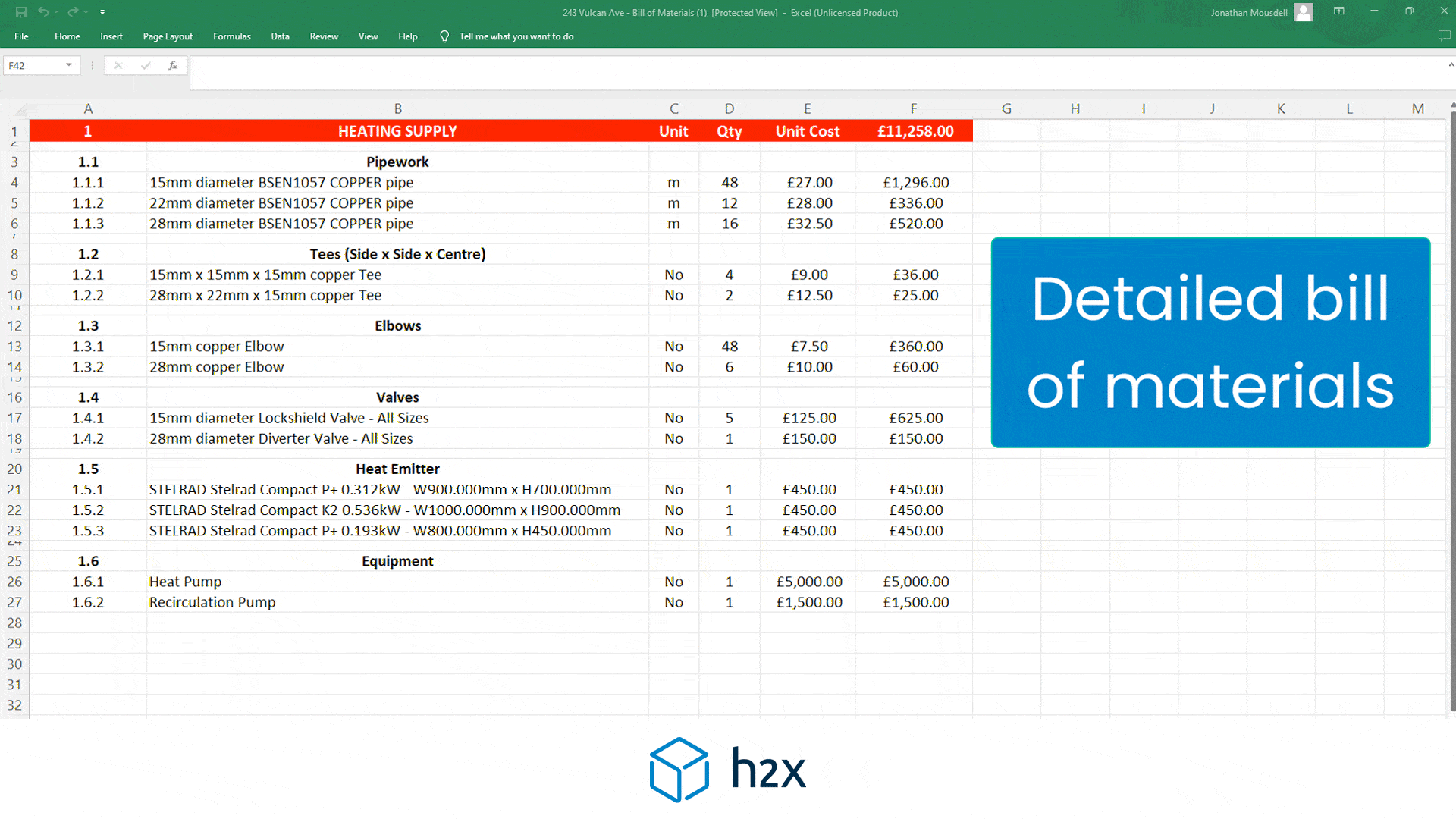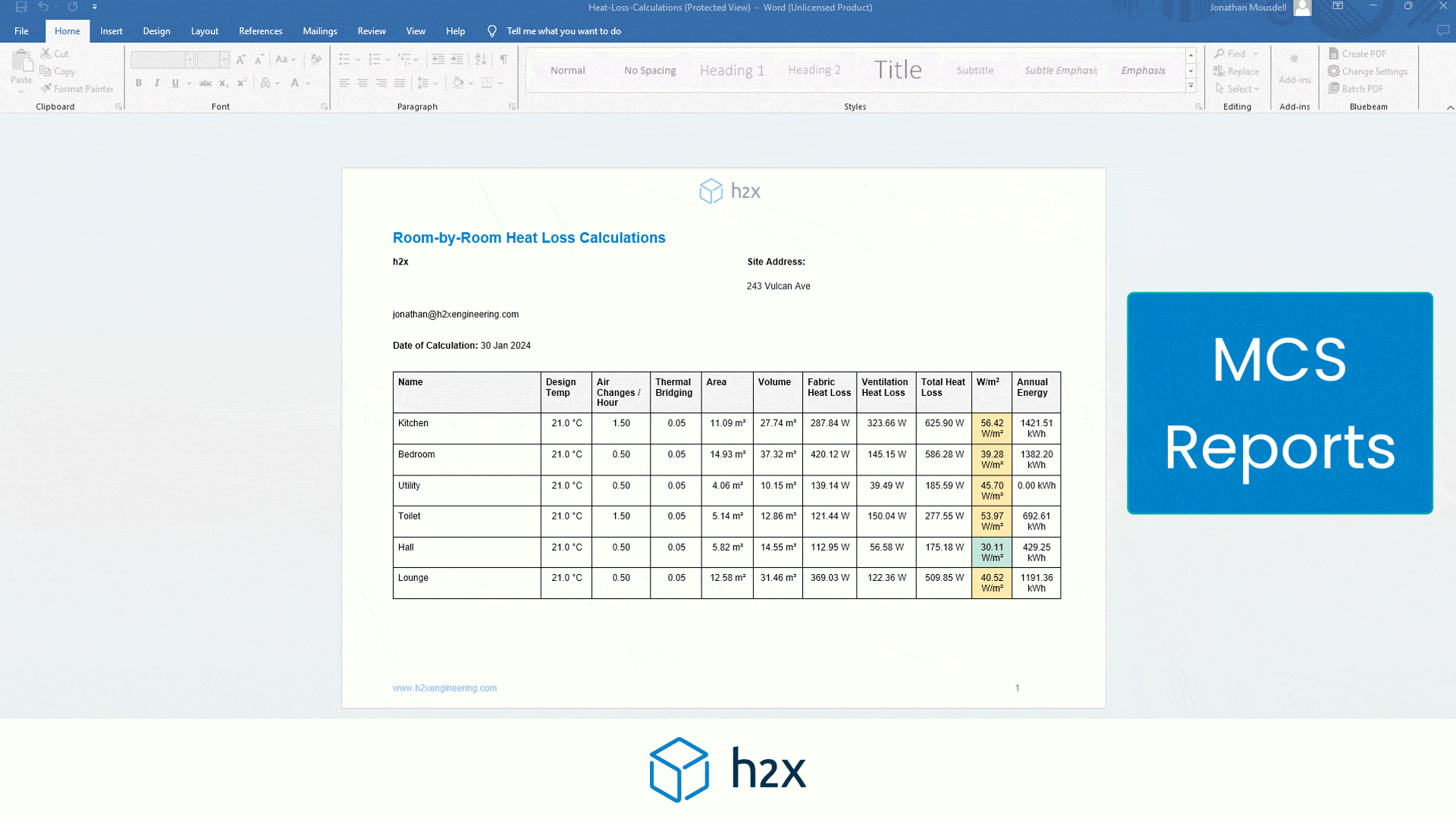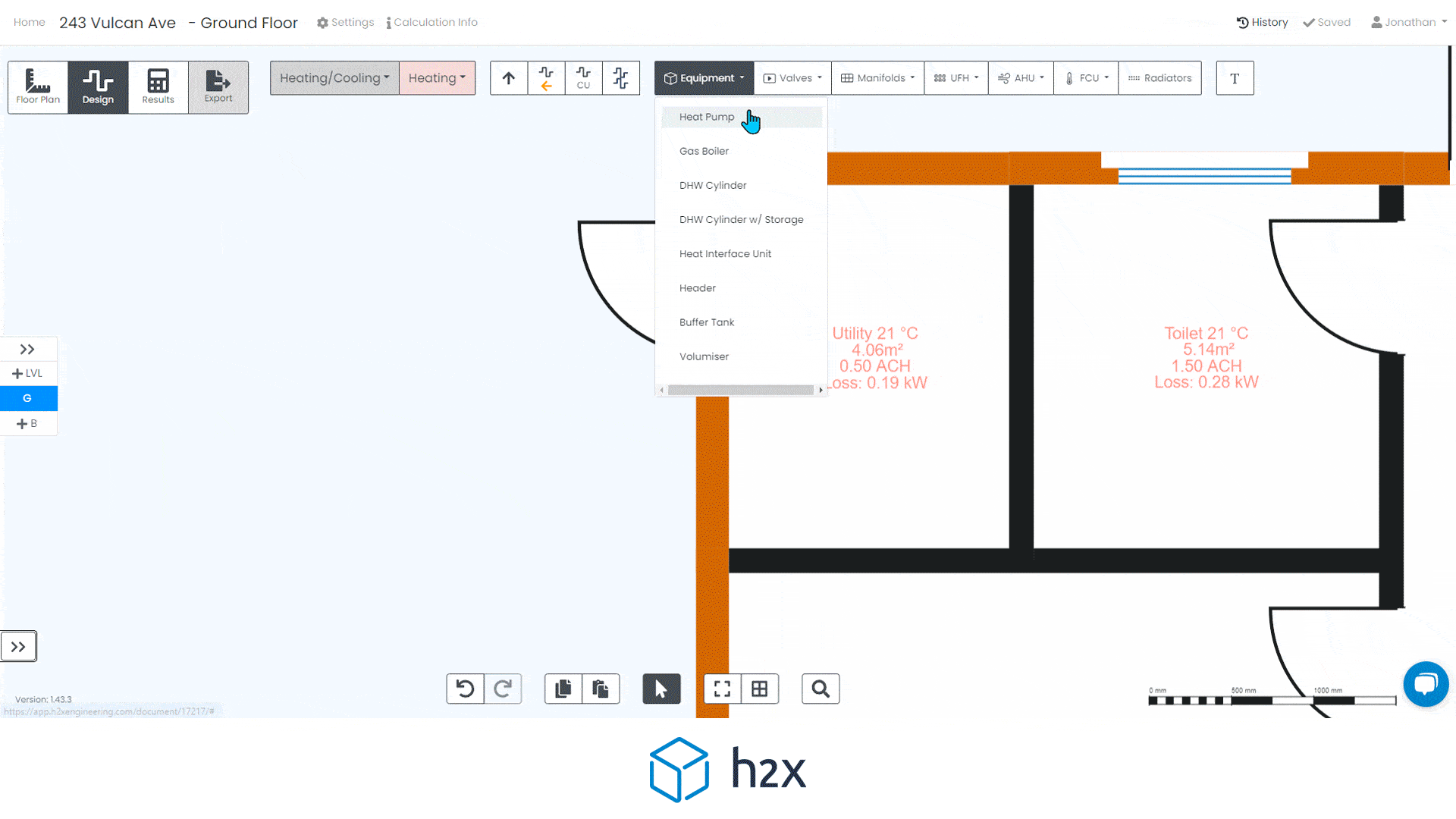h2x University
become a h2xpert
Welcome to h2x University. Here, you'll get straight to the good stuff: practical skills for real-world work.
Our courses are cut to fit into tight schedules, with each module designed to be completed in about 60 minutes.
No fluff, just focused learning to help you understand the technical side of things and improve at using the software.
After you've run through the module, there's a quick test to ensure you've got the hang of it.
The test takes 15 minutes. Pass that, and you'll get a certificate to show you know your stuff. All provided at no cost!
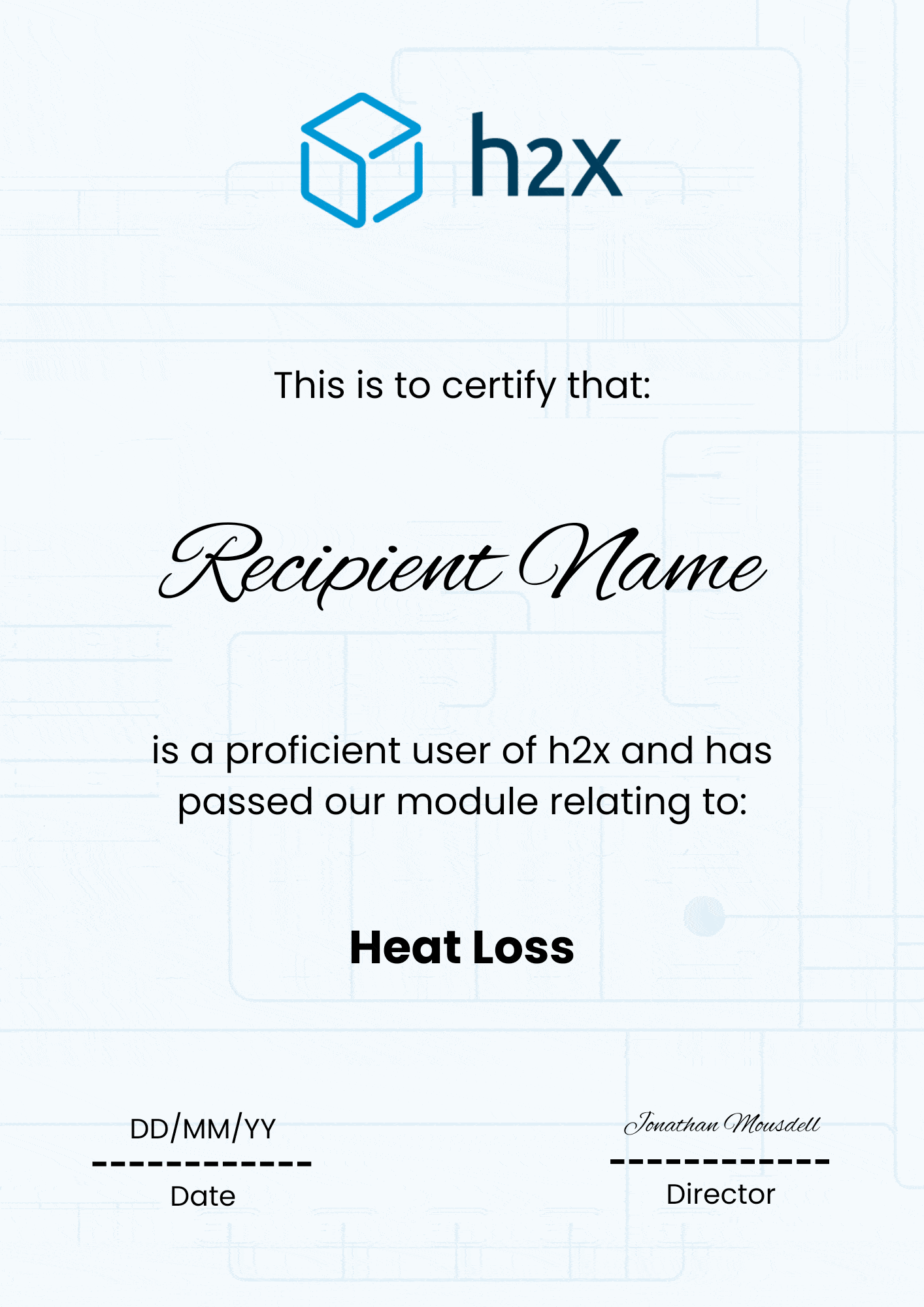
Reviews:
"Completed the Heat Loss and Heating System modules, really useful training videos and great format. Explained brilliantly and makes it dead easy to use."
"This h2x Uni platform is really good, short videos to follow along to, a few questions to make sure you've understood the module, and a nice shiny certificate at the end."
"The training modules make it dead easy, and using it going forward for checking existing pipe work and rads etc. for heat pump suitability is a big win. Strongly recommend it."
"Just finished the first few modules, fantastic learning tool and brilliantly laid out and explained. Been using h2x a while and love it - this has even taught me a couple of new tricks!"
Choose a Module:
Disclaimer: h2x are not purporting to be an education provider.
See what h2x can do
There's a reason we are rated 4.9/5 for customer support on Capterra. Our integrated help button
means that a real engineer will assist with any design query, no matter how big or small.
Testimonials
What Installers Say
What Consultants Say
A game changer for the humble plumber. Incredible.
Brad Winkel
Director at Queenstown Plumbing
Brilliant, simple and easy to use. Game changer.
James Major
Director at Hubb
Big time game changer to the industry!
Viv Jude
Director at UHC
Incredible software! Super user-friendly and allows you to save so much time.
Devni Gamage
Engineer at DMA
h2x is great software, our company use it nearly every day. It is easy to use with direct conversion from h2x to Revit.
Callum Craig
Engineer at WDE
h2x is fantastic software. It is very easy to use and the ability to output to Revit is a fantastic time saver.
Joe Kirrane
Engineer at MEP
Get Started with h2x Today!
1:1 Training: Become part of our community - each h2x package includes personalised training and we even run tutorials using your own projects to get you up and running quickly.
Walkthroughs: With access to over 150 short, feature-specific videos embedded within h2x, you'll master our tool in no time.
Assistance: Rated 4.9/5 for customer support - exceptional support is our promise. Our integrated help button connects you to real engineers ready to assist with any design query, large or small.