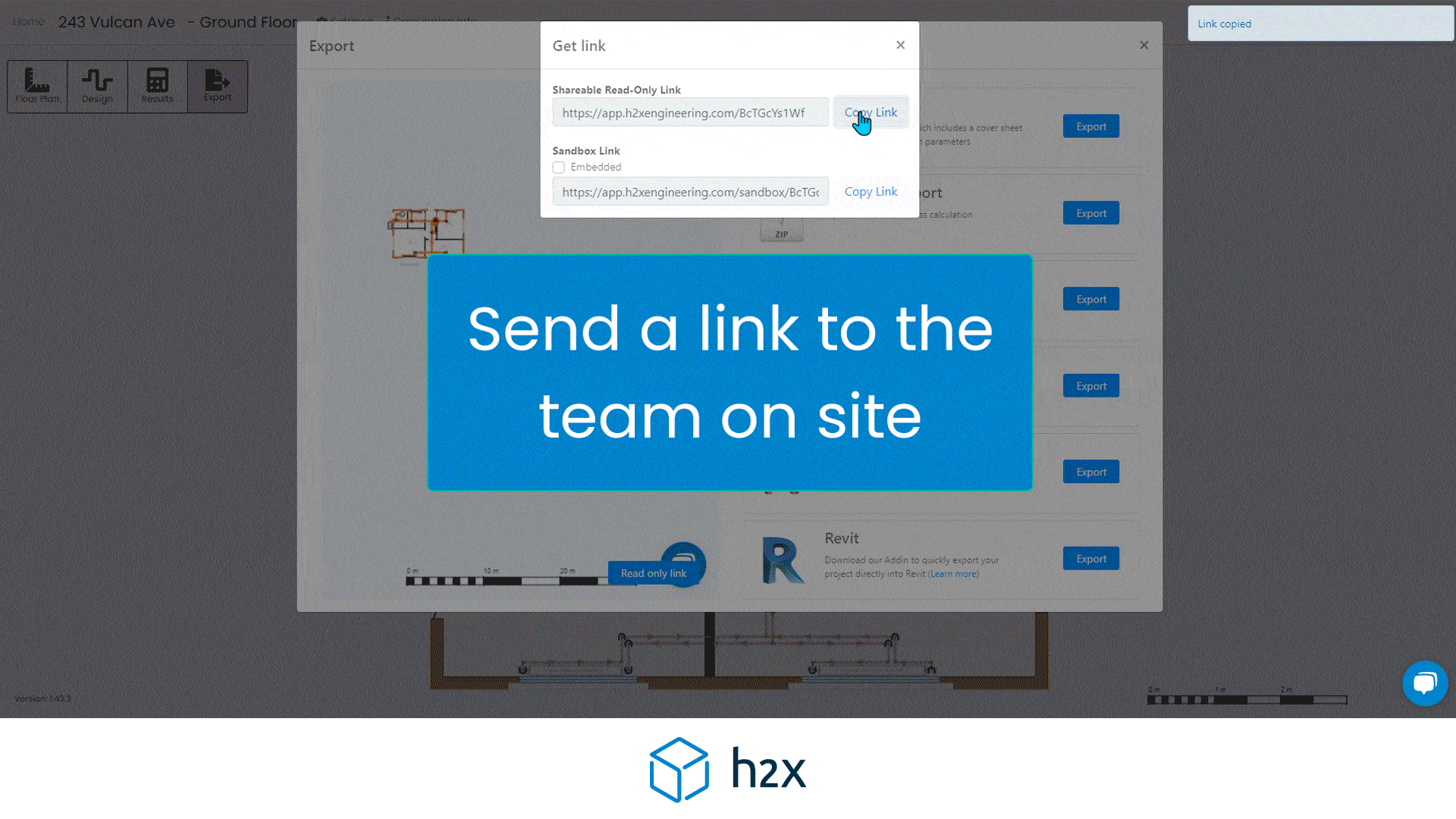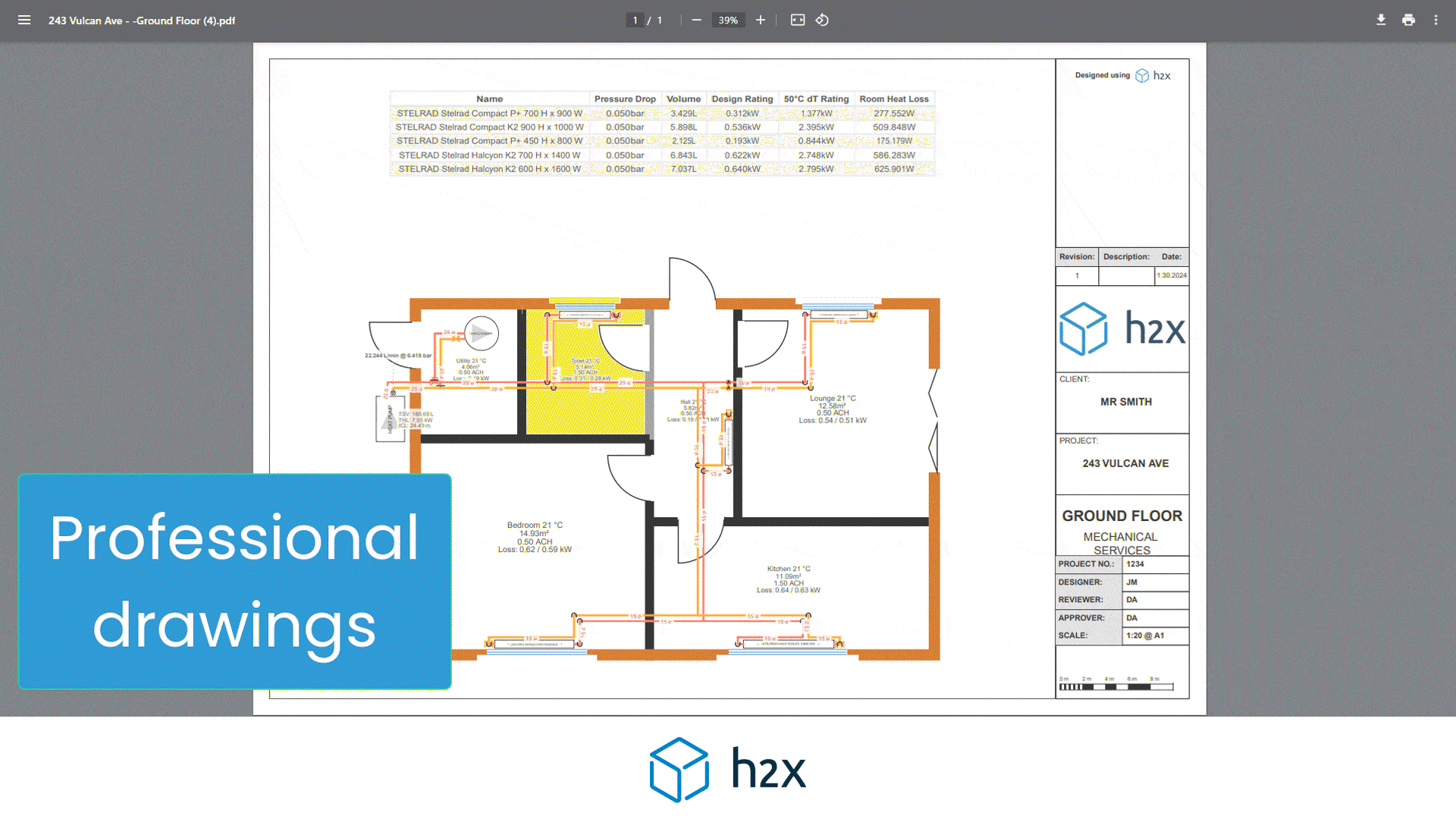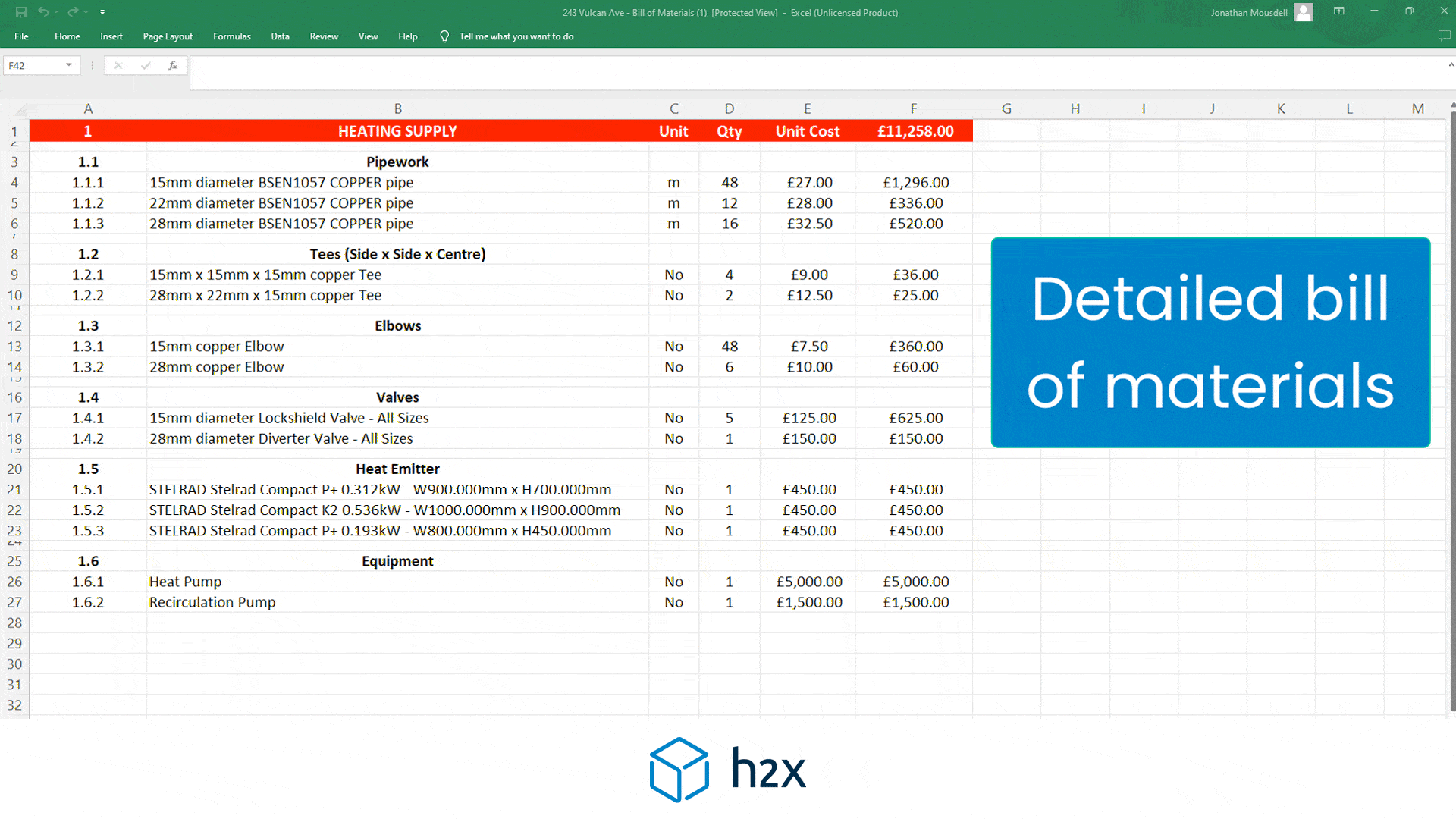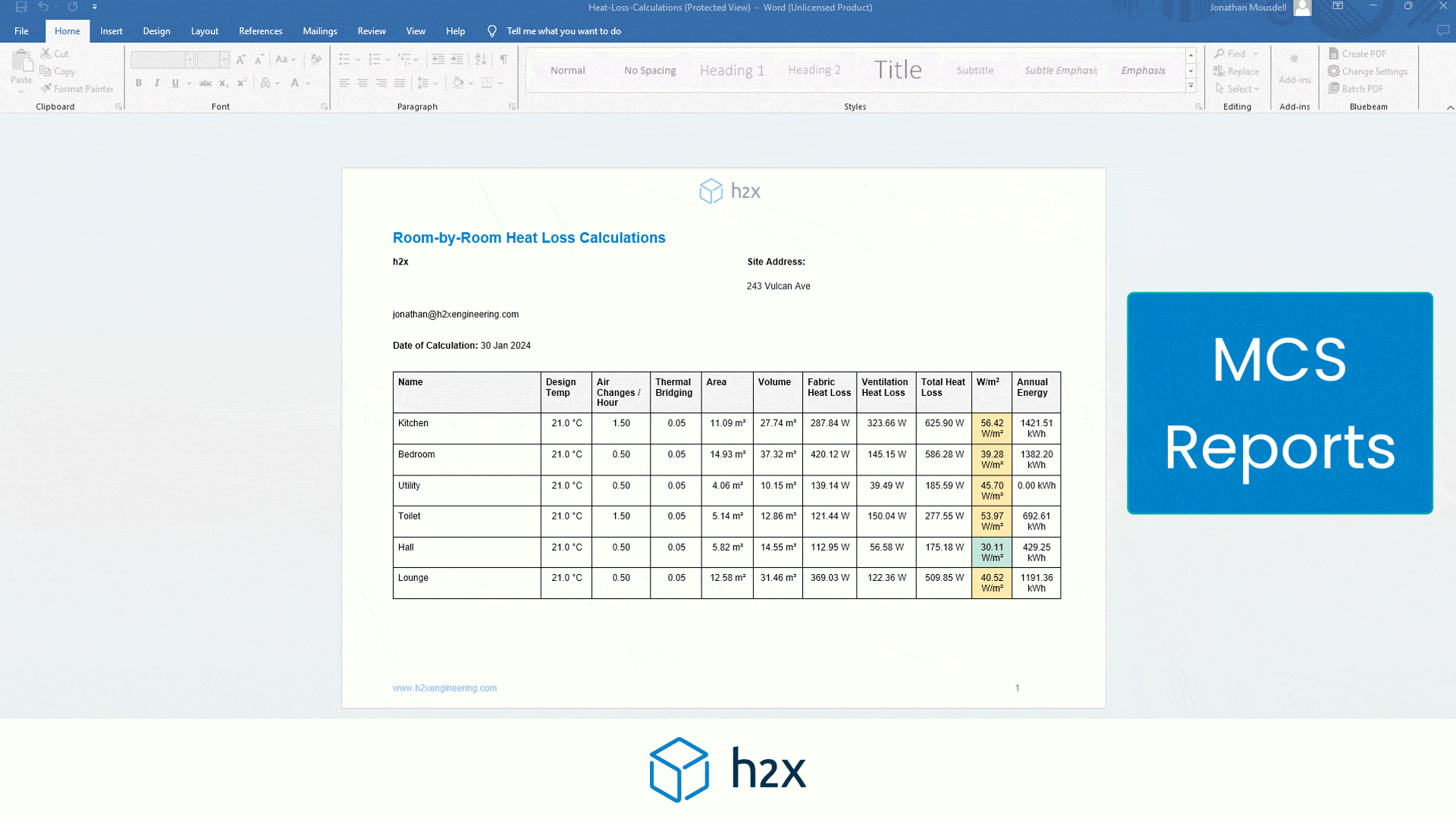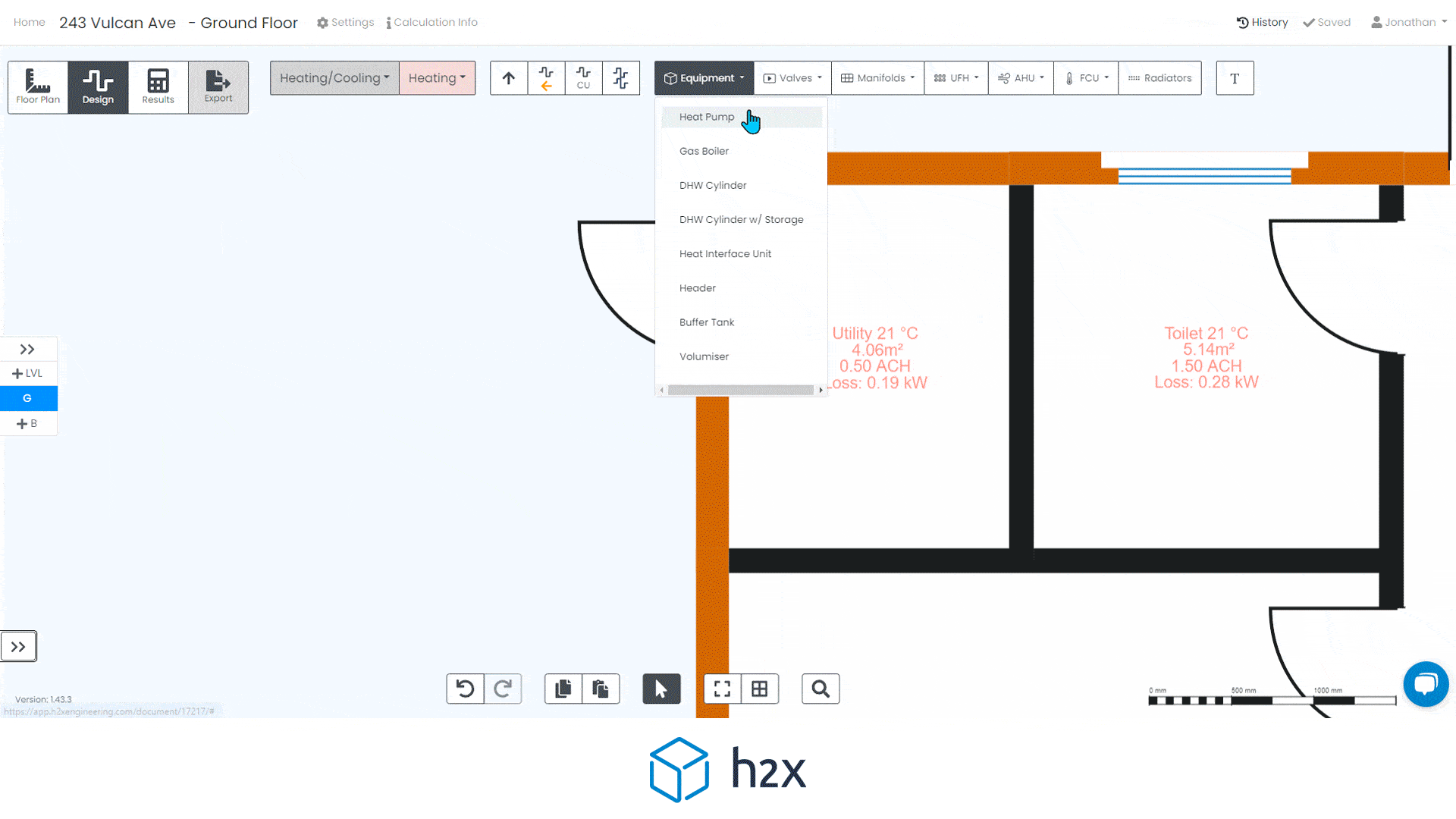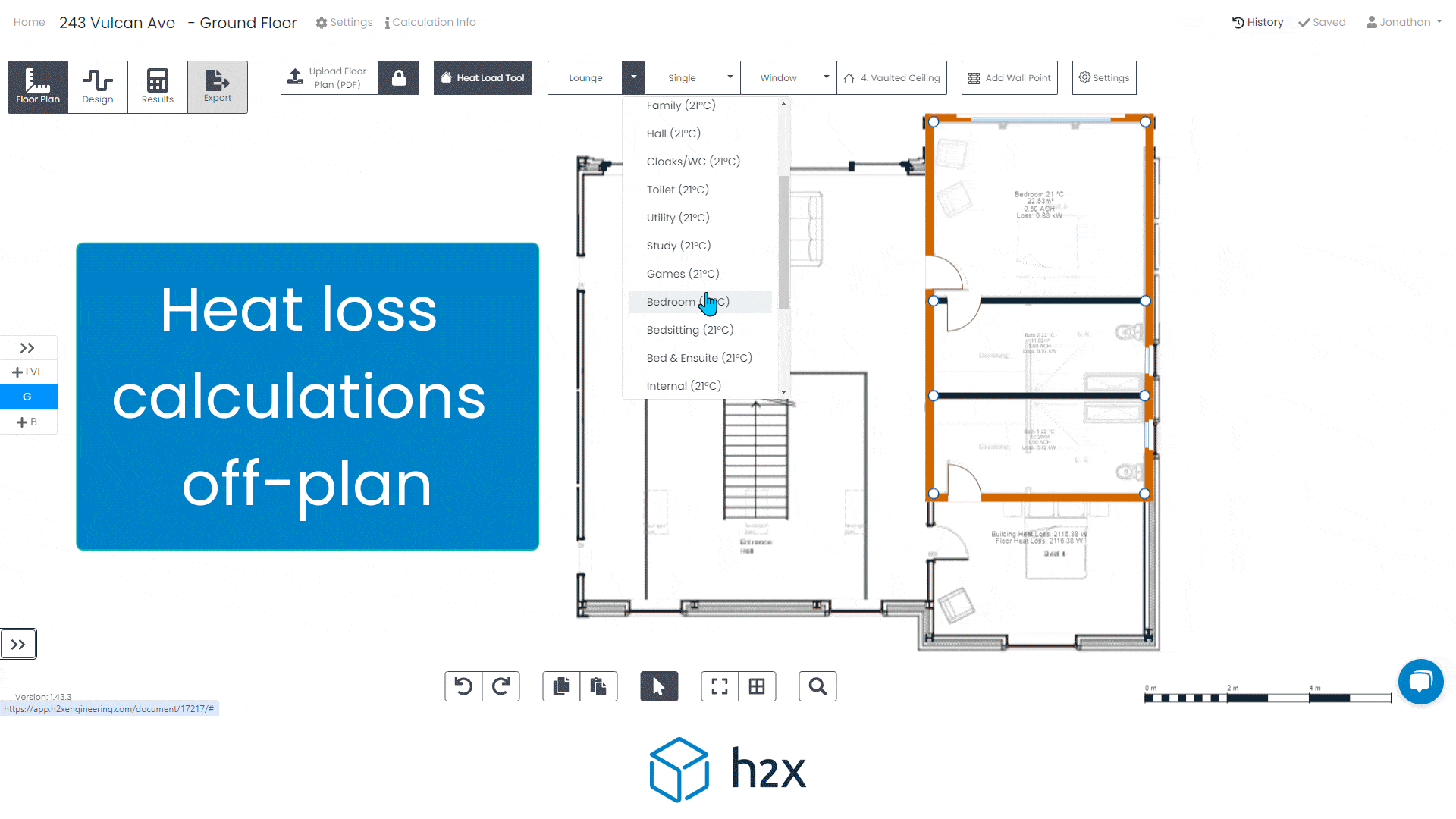1. The following steps will demonstrate how to fully populate the MCS system performance estimate export, which is part of the heat loss report exports in h2x.
2. Unless the following steps have been completed, your excel document will look something like this, showing no useful data.
3. You will need to go back into the h2x project in question, and click on the heat source, in this case an the air source heat pump.
4. This will open the settings menu to the right of the screen. In there, you have the option to input generic information such as the 'Name', 'Manufacturer', 'Model' and 'MCS Certification Number'. Which will populate some of the details in your system performance estimate.
5. This step is the most important as it will populate your system comparison values. You will need to input the scop table values, for the heat pump model you want to use in your system.
6. To find the above information relating to your heat pump, you can either check directly with the manufacturer or search the model in the MCS product directory.
7. For this example we have used an aroTHERM plus 5kW heat pump as shown below. This gives us all the information we need to populate our system performance estimate.
8. Enter the generic details.
9. Then, enter the scop table values.
10. Re export the system performance estimate. You can see that the information as been loaded into the graph. But we are still missing our table values. Click enable editing to show the values.
11. You should now have a completed MCS system performance estimate.