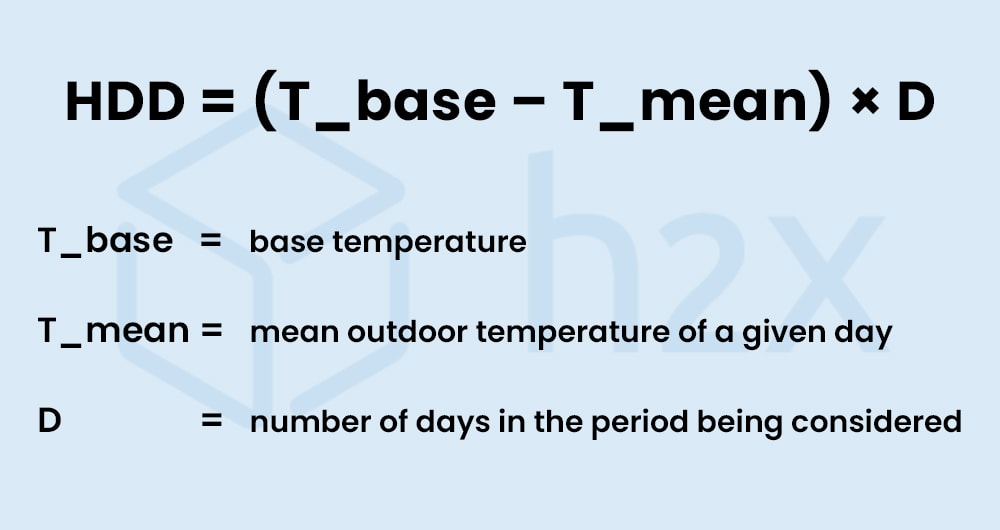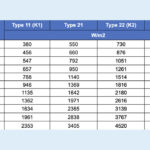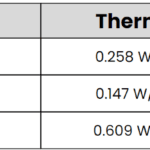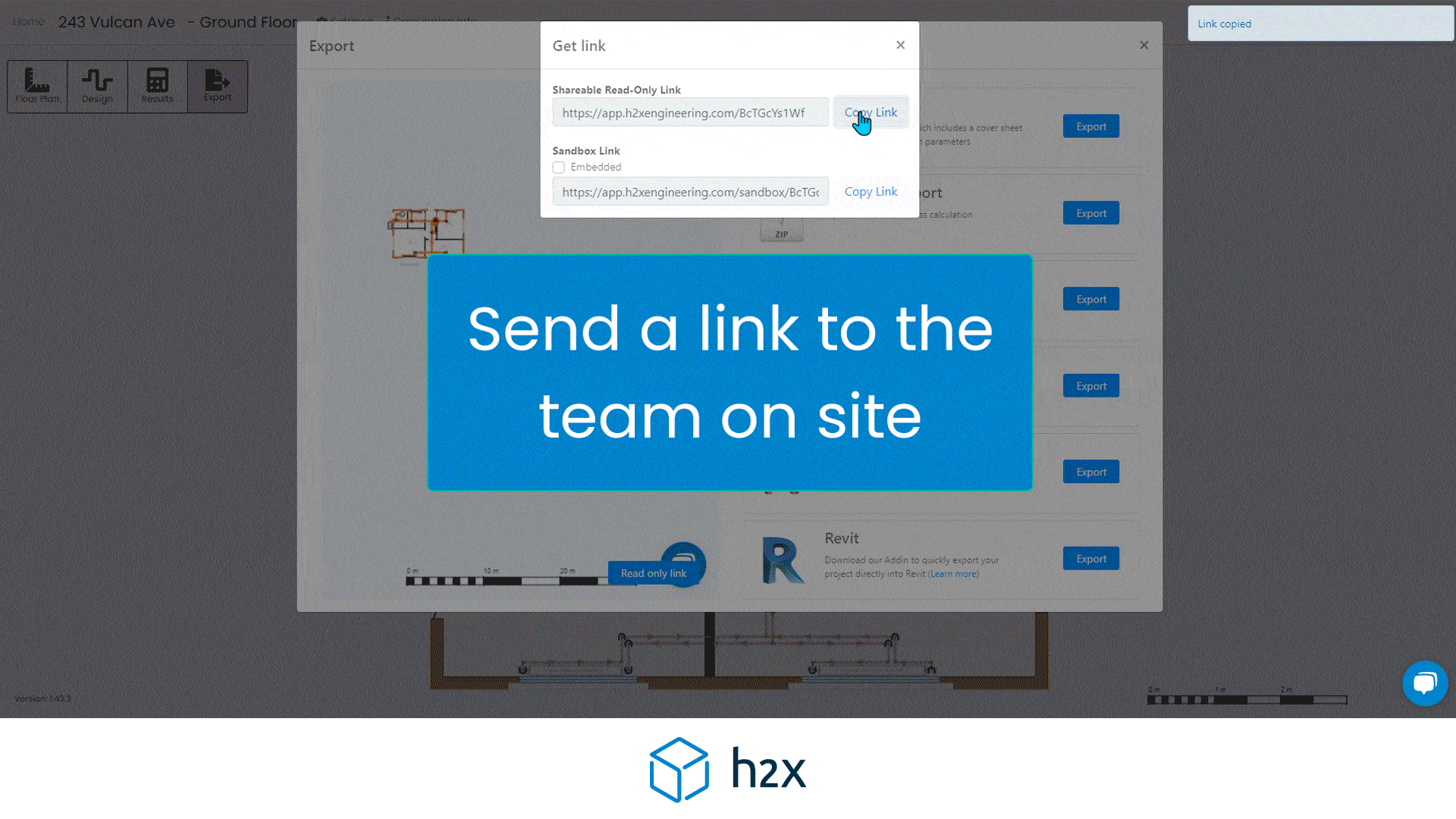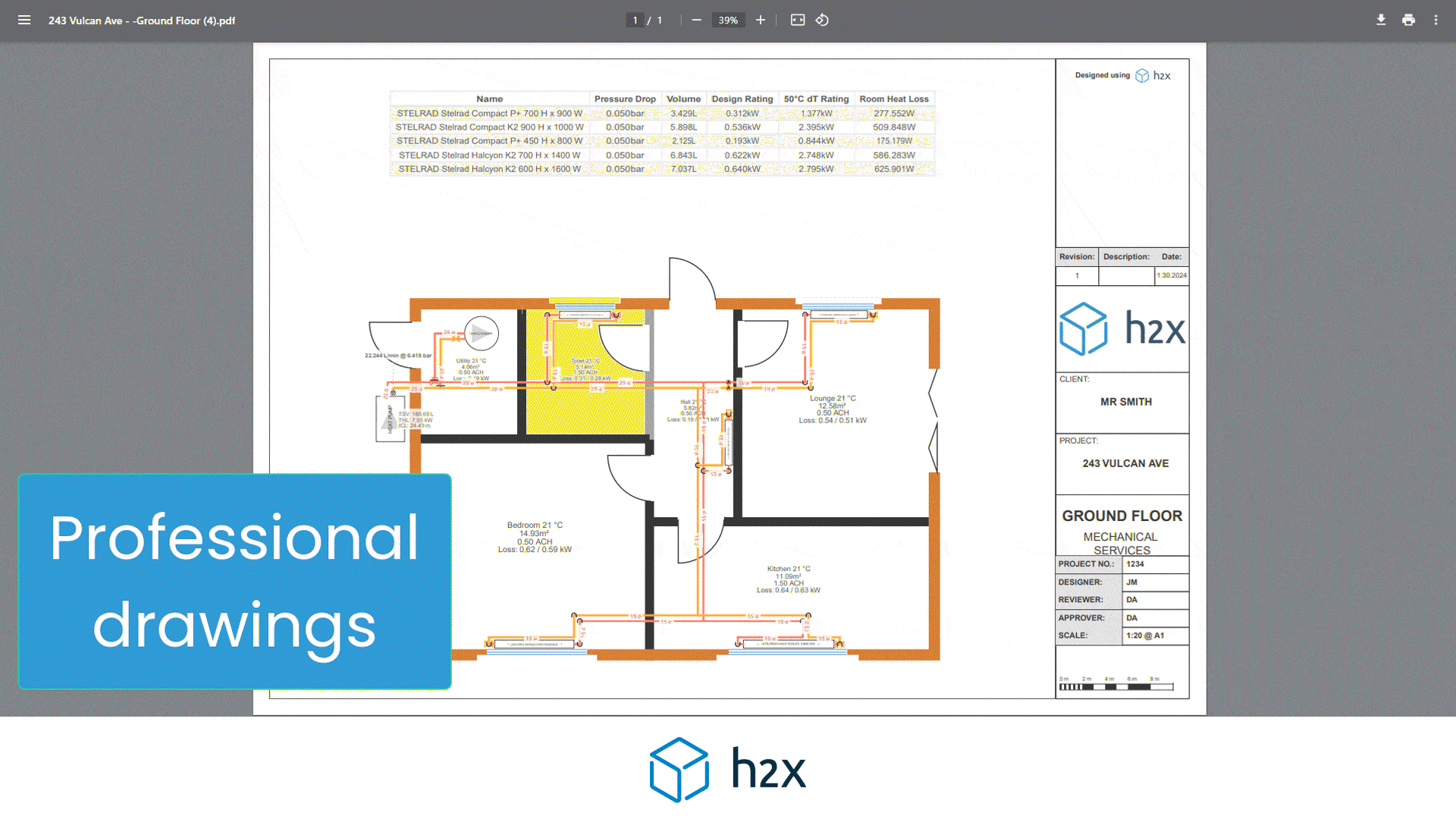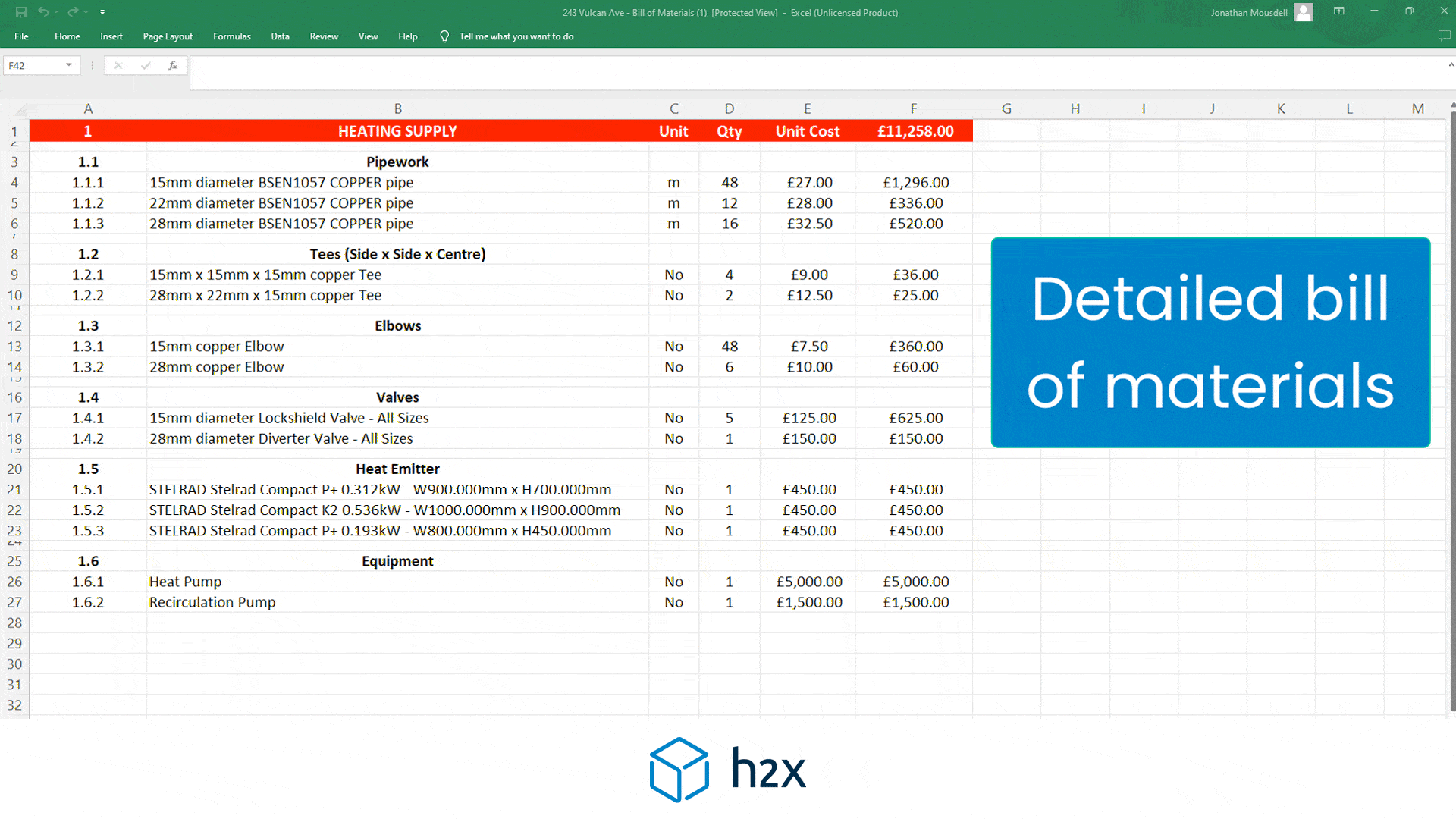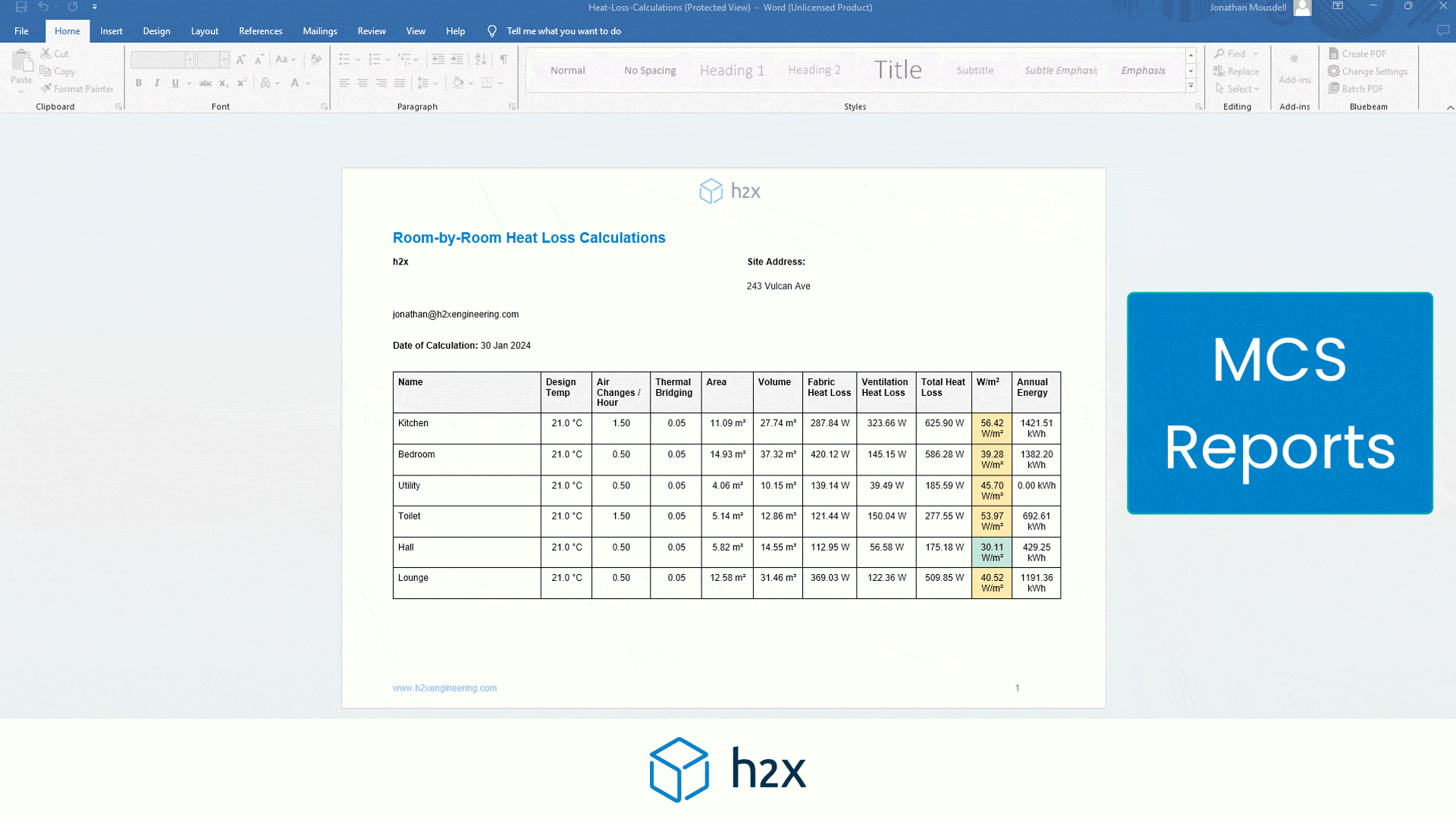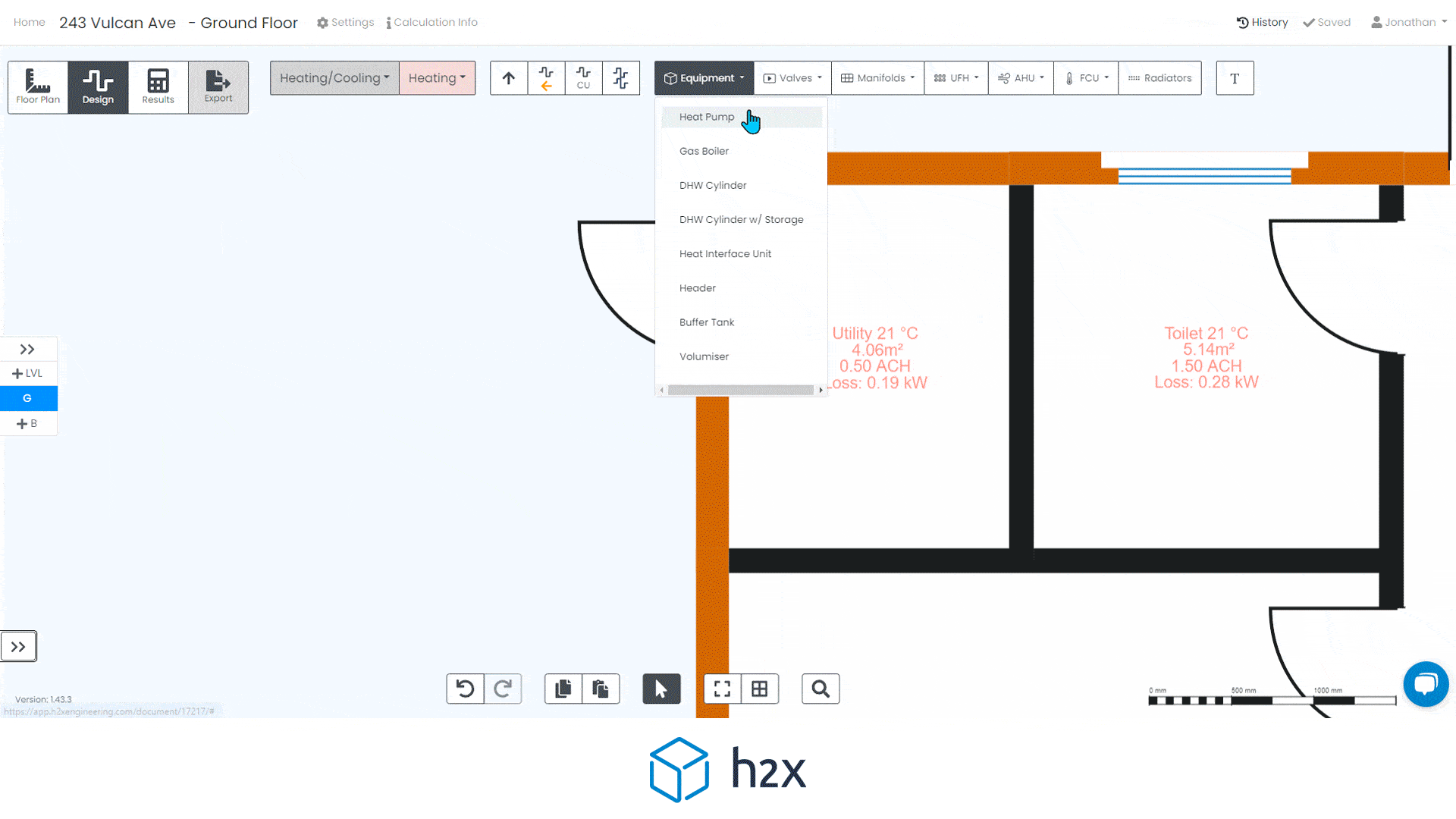Maximising Efficiency: The Guide to Heating Degree Days for Heating Engineers
Discover how to maximise efficiency with Heating Degree Days for Engineers. Learn valuable insights to optimise heating system performance in our blog below.
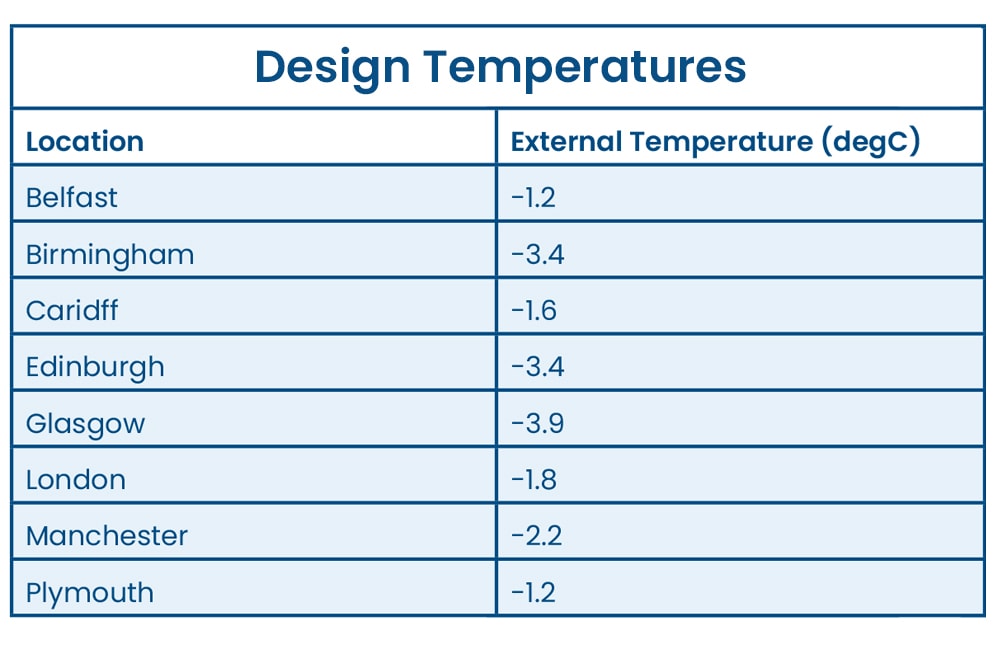
In the field of heating and engineering, understanding and applying the concept of Heating Degree Days (HDD) can significantly enhance operational efficiency and client satisfaction.
Weather patterns can be unpredictable, and heating needs vary greatly, so leveraging HDD is an essential part of designing.
This guide will cover what HDDs are, how to use and calculate them, and the transformative impact of software solutions like h2x in harnessing this data for energy reporting and system design.
What is a Heating Degree Day (HDD)?
A Heating Degree Day measures the demand for energy needed to heat a building.
This measurement reflects how much the daily outdoor temperature falls below a certain base temperature, typically 15.5°C (60°F), considered the standard indoor temperature below which a building requires heating.
The HDD value is a key indicator of heating requirements and energy consumption, providing a quantifiable measure to understand and predict heating needs.
How to Use Heating Degree Days
HDDs are invaluable in various applications within the heating industry:
- Energy Analysis: By assessing HDD data, engineers can estimate and compare the energy consumption of buildings over different periods or locations.
- System Sizing: Accurate calculation of HDDs assists in designing heating systems that are appropriately sized to meet the demands of a building efficiently, without under or oversizing.
- Performance Tracking: Monitoring HDDs alongside energy usage allows engineers to identify discrepancies in expected vs. actual energy consumption, indicating potential system inefficiencies or areas for improvement.
How to Calculate Heating Degree Days
The calculation of HDDs is straightforward but requires accurate temperature data.
The basic formula is:
HDD = (T_base – T_mean) × D
– T_base is the base temperature
– T_mean is the mean outdoor temperature of a given day (the average of the day’s high and low temperatures)
– D is the number of days in the period being considered
Therefore, if the mean temperature exceeds the base temperature, the HDD value is set to zero, as no heating is required.
How to Find Out the Heating Degree Days
Various platforms, including meteorological services, energy consultancies, or dedicated software tools like h2x, provide HDD data.
Additionally, these sources provide historical, current, and sometimes forecasted HDD values, which can be invaluable for planning and analysis.
The Role of Software like h2x
Software solutions like h2x are revolutionising how heating engineers access and utilise HDD data.
h2x, with its advanced algorithms and comprehensive databases, automates the process of finding HDDs and calculating energy usage, significantly reducing manual effort and the potential for error.
Key benefits include:
- Automated Data Retrieval: h2x seamlessly integrates with weather data sources to provide real-time and historical HDD information, tailored to specific locations.
- Energy Reporting: By inputting HDD data into energy consumption models, h2x generates detailed reports that highlight efficiency, predict future consumption, and identify potential savings.
- Customised System Design: Leveraging HDD data, h2x aids in designing heating systems that are optimally sized and configured for the unique demands of each building, ensuring maximum efficiency and comfort.
Understanding Cooling Degree Days
Cooling Degree Days (CDD) measure how much and for how long the outdoor air temperature exceeds a certain threshold, indicating the need for air conditioning.
While Heating Degree Days focus on one day’s deviation from the average temperature, CDD tracks days when temperatures surpass the desired level for cooling systems, especially in regions that have a low temperature, which is essential for balancing heating and cooling in building designs.
Conclusion
For heating engineers, mastering the concept of Heating Degree Days and employing advanced software like h2x can significantly elevate the quality of service provided to clients.
Therefore, by understanding and utilising HDD data, engineers can design, size, and operate heating systems for peak efficiency, reducing energy consumption, lowering costs, and enhancing comfort.
Embracing these tools and techniques is beneficial and essential for staying competitive in the ever-evolving landscape of heating and energy management, even within a one day timeframe.

Optimise your engineering endeavors with h2x Engineering’s advanced Heat Loss Calculation Software, ensuring precise calculations to elevate thermal efficiency in all designs.
Utilise h2x’s heat load tool to streamline heat load calculations and heating system designs, enhancing efficiency and accuracy effortlessly.
Effortlessly streamline projects and improve energy performance with our state-of-the-art software integration.
Engineers can effortlessly create top-tier designs and boost efficiency with h2x’s intuitive interface, all while adhering to industry standards.
Our tool has sized millions of miles of pipes in projects worldwide, ensuring reliable performance.
Schedule a demo or begin a free trial with h2x today to enhance your design and calculation workflow!
h2x: All-In-One Tool for Calculating, Designing, Estimating, and Paperwork
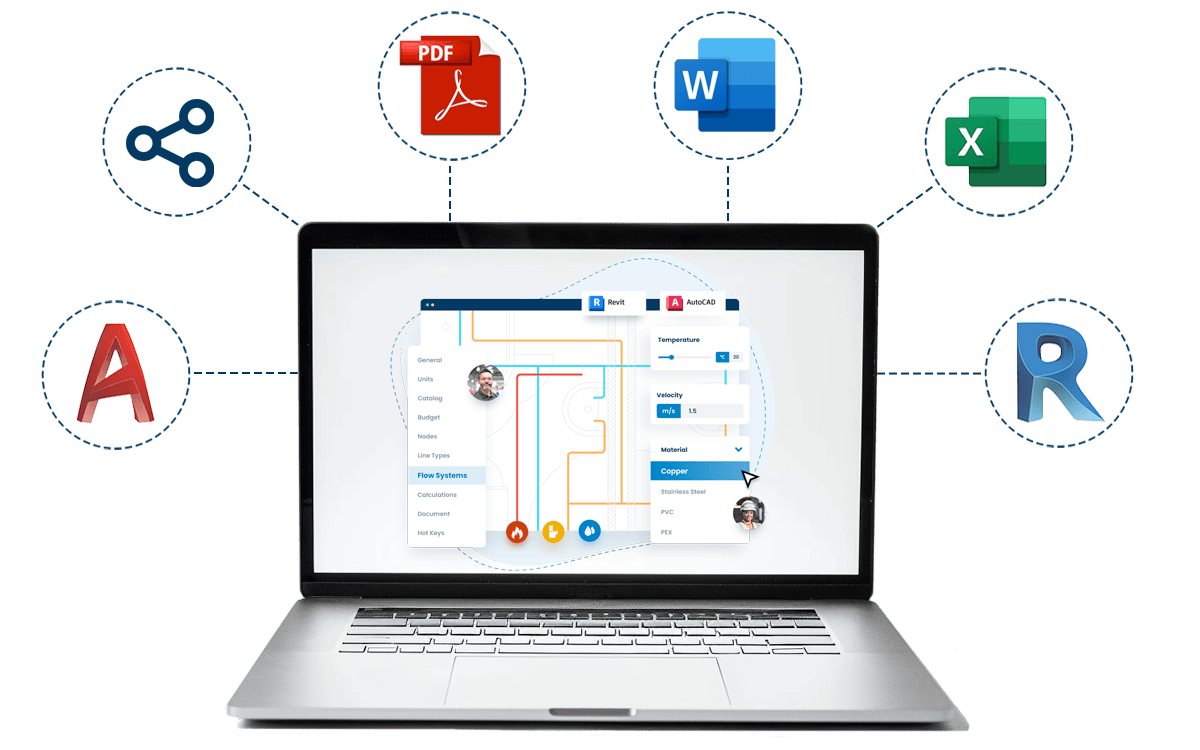
What's in the Pipeline?
Get technical resources delivered to your inbox weekly!
Testimonials
What Installers Say
What Consultants Say
A game changer for the humble plumber. Incredible.
Brad Winkel
Director at Queenstown Plumbing
Brilliant, simple and easy to use. Game changer.
James Major
Director at Hubb
Big time game changer to the industry!
Viv Jude
Director at UHC
Incredible software! Super user-friendly and allows you to save so much time.
Devni Gamage
Engineer at DMA
h2x is great software, our company use it nearly every day. It is easy to use with direct conversion from h2x to Revit.
Callum Craig
Engineer at WDE
h2x is fantastic software. It is very easy to use and the ability to output to Revit is a fantastic time saver.
Joe Kirrane
Engineer at MEP