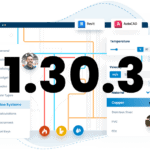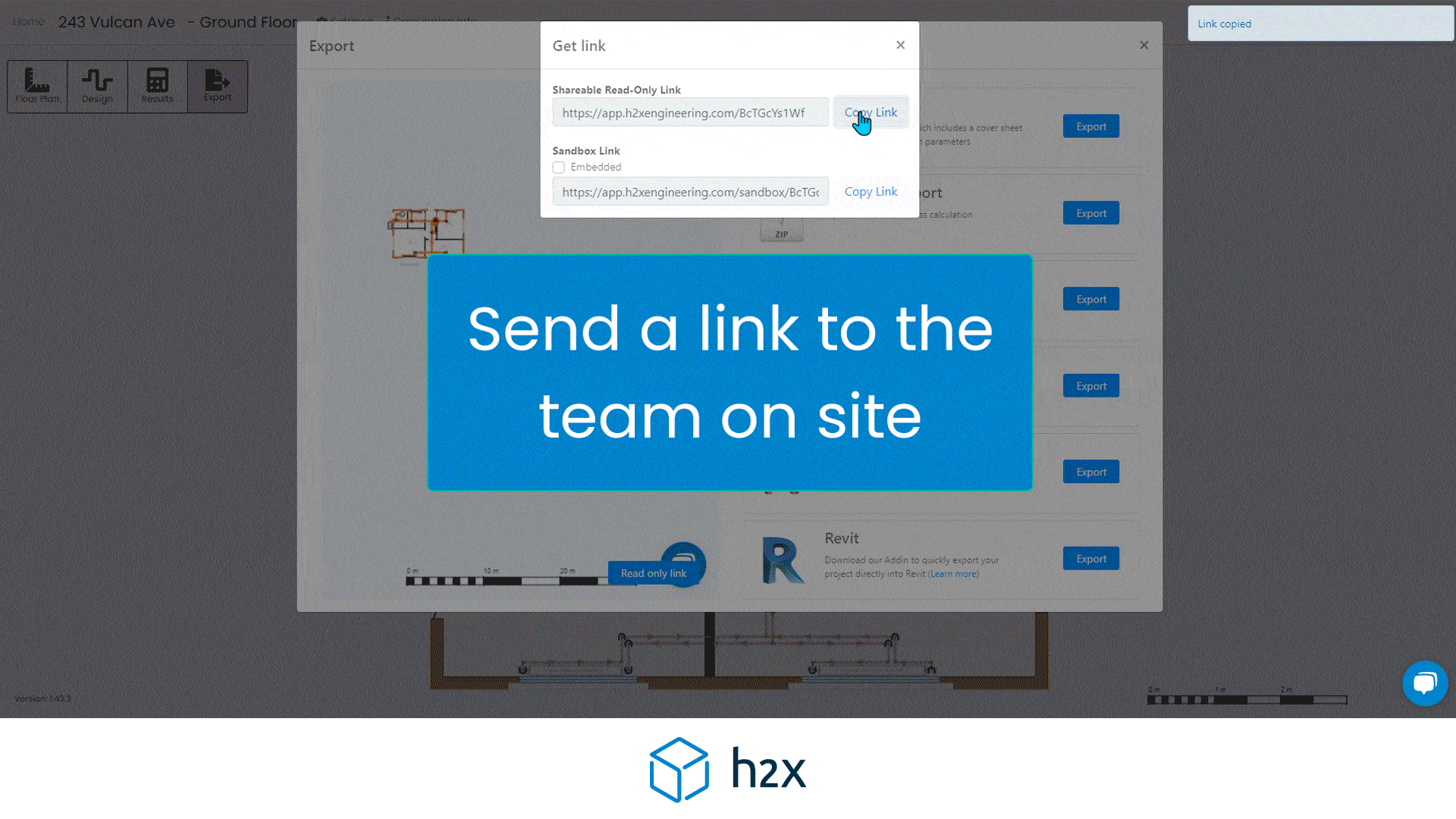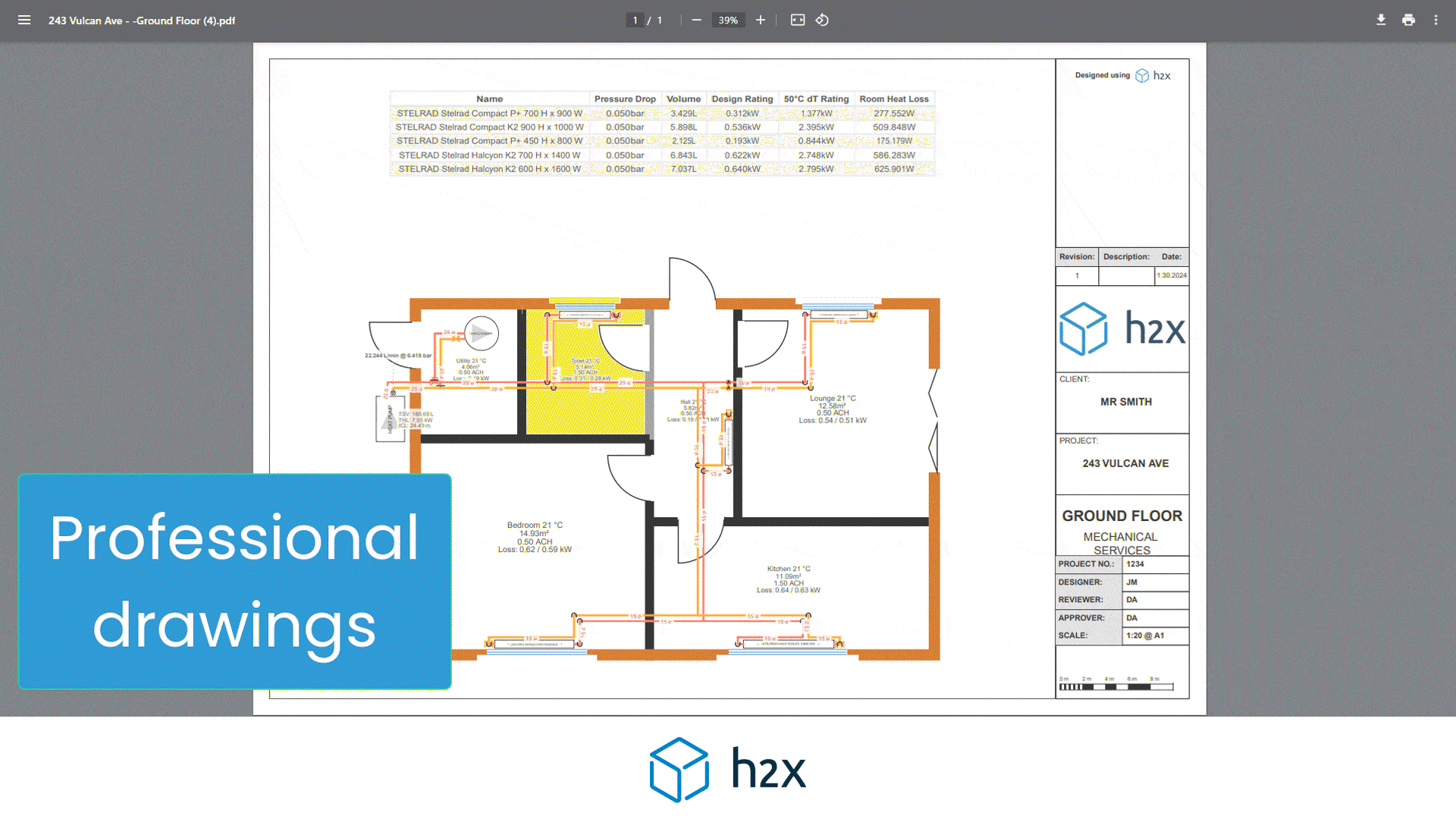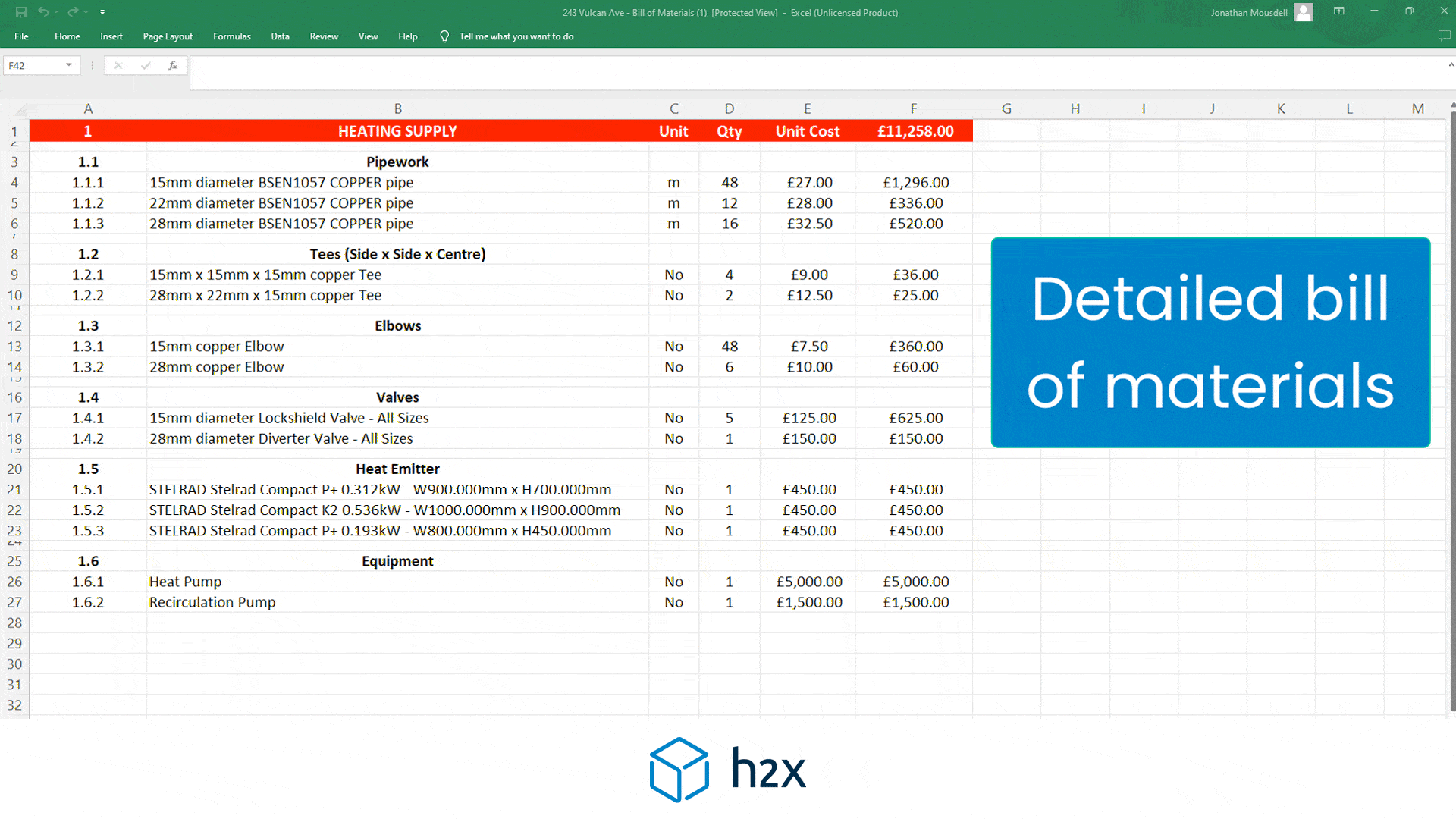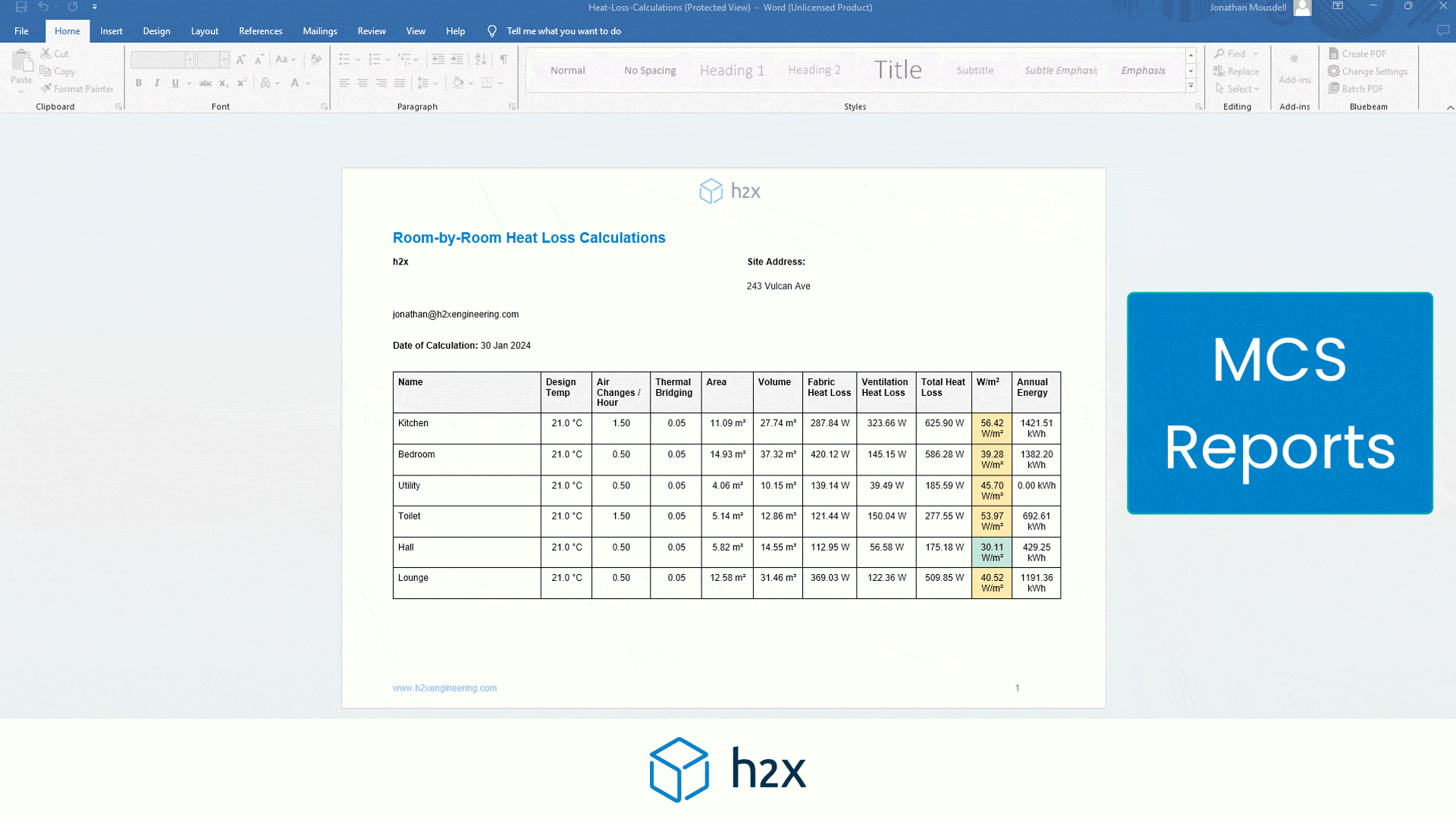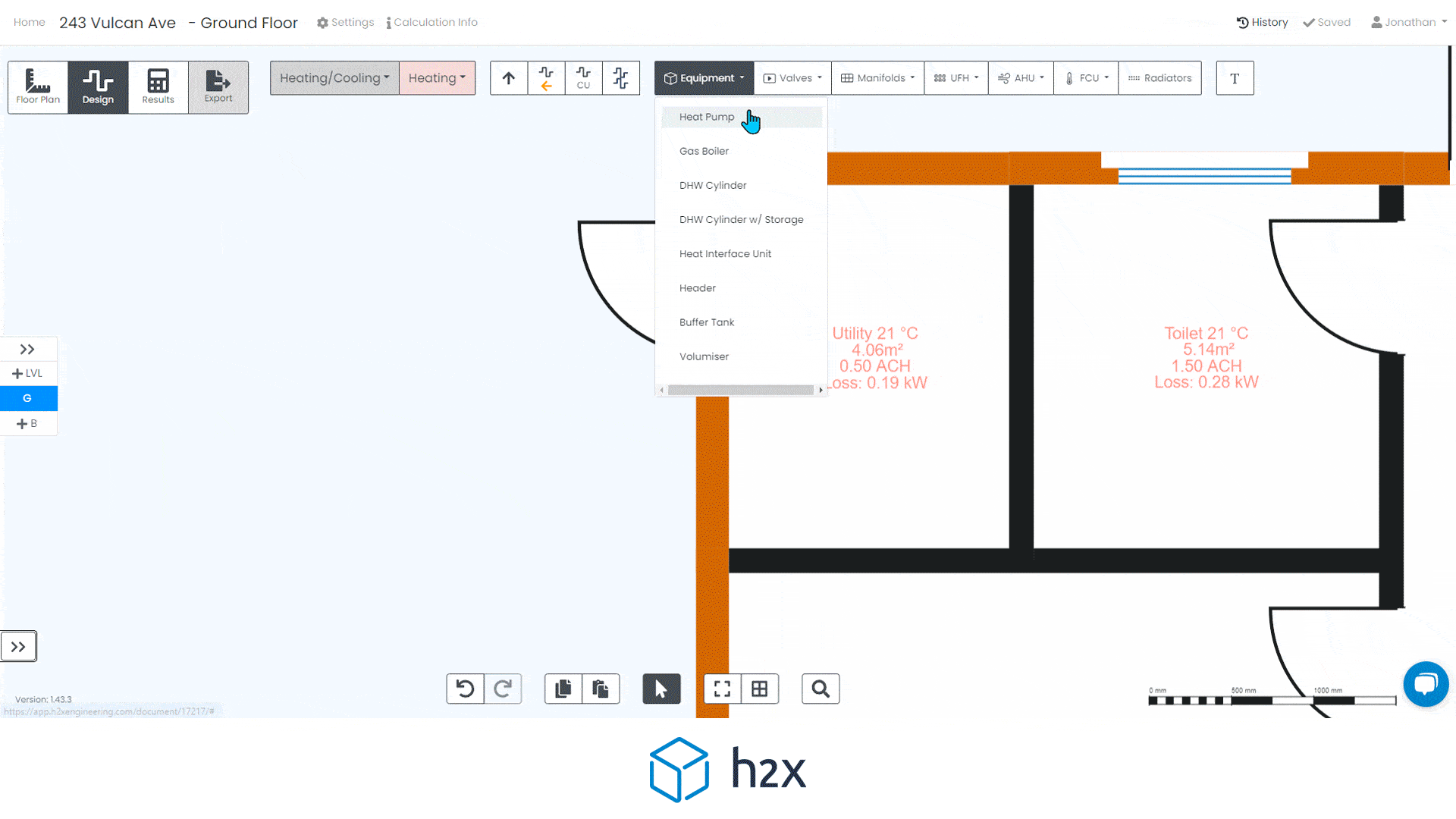H2X Product Update – 1.8.4
Product update version 1.8.4 was released on April 15th 2022 and includes significant improvements to the design usability.
A summary of the improvements can be seen in the below video and notes:
Turn Flow Systems Visibility On/Off
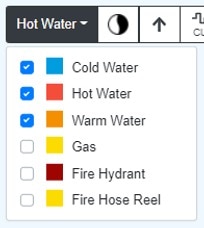
To keep the workspace cleaner, you can turn flow system visibility on/off within your project.
Modify Fixture and Valve Size
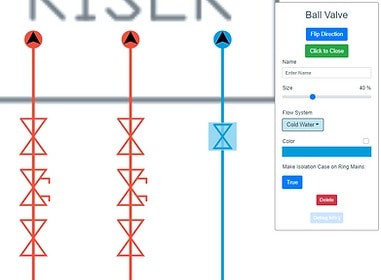
To improve your ability to design neatly in small spaces, such as riser cupboards, you can modify the size of valves and fixtures.
Smaller Fittings with Easier Connections

Fitting sizes have been reduced to make the user interface cleaner and to prevent connections being made to the fittings accidentally when you are drawing new pipes.
Select Similar – Valves
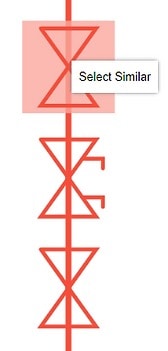
To allow you to make changes to all valves at once, you can right-click and ‘Select Similar’ on each type of valve.
Moving Pipes with Angles
Moving pipes that are at (or that have pipes connected at) non-orthogonal angles will maintain their angle. This makes editing your pipe layout much more intuitive and user-friendly.
Toolbar Size
A simple change has been made to the toolbars so they take up less of the user interface, providing you with more space to work on your designs.
Riser Decimal Places

Numbers entered into the riser properties were rounding to numerous decimal places which was making the pipe connection difficult in some circumstances.
The number will now round to only one decimal place which will resolve this issue and make connections easier.
Mouse Cursor Improvement
Panning around using the scroller on the mouse was changing the cursor and this cursor was difficult to use when designing.
This has now been removed and using the mouse scroller will not affect the cursor.
Thank You
We’re committed to building a product that is influenced by the users.
Your continued feedback that allows us to improve H2X’s capabilities and user interface.
If there are any new features or improvements that you would like to see in a future update, we encourage you to share them with our development team by using the ‘Help’ button that you can find in the bottom right corner of the software.
If you would like to give H2X a try, you can start your 14-day free trial here.
h2x: All-In-One Tool for Calculating, Designing, Estimating, and Paperwork
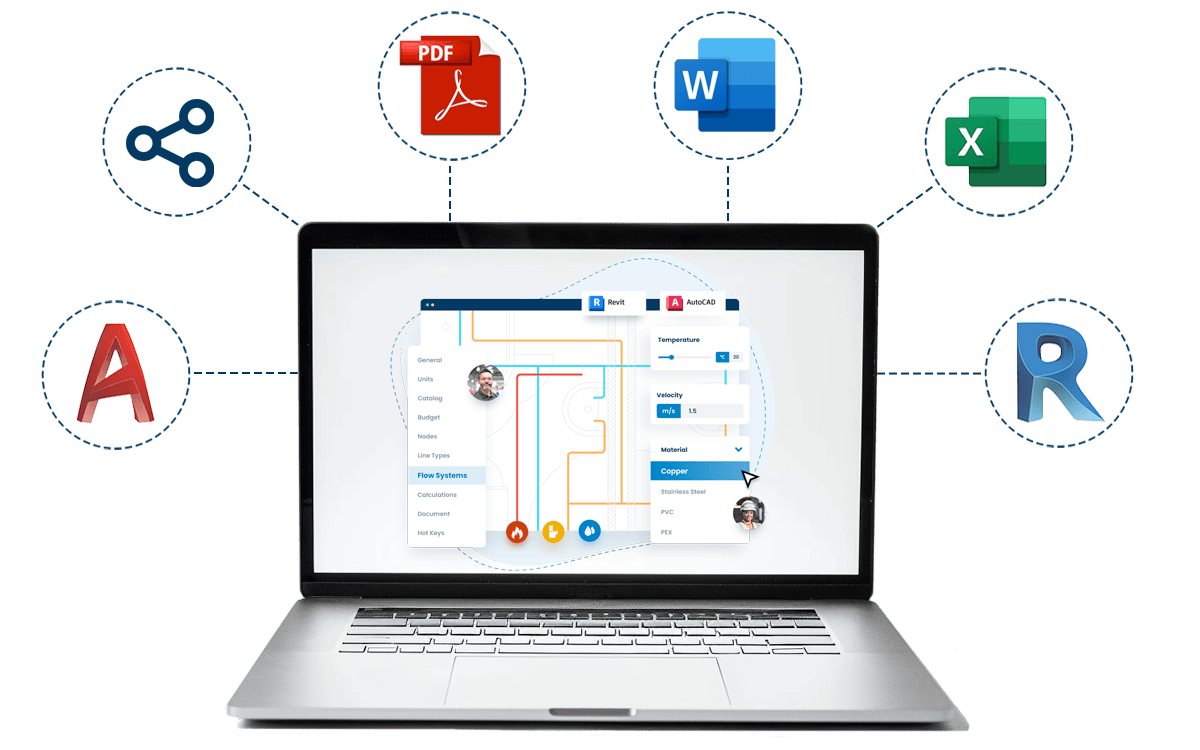
What's in the Pipeline?
Get access to our monthly roundup of news and insights