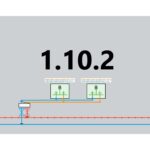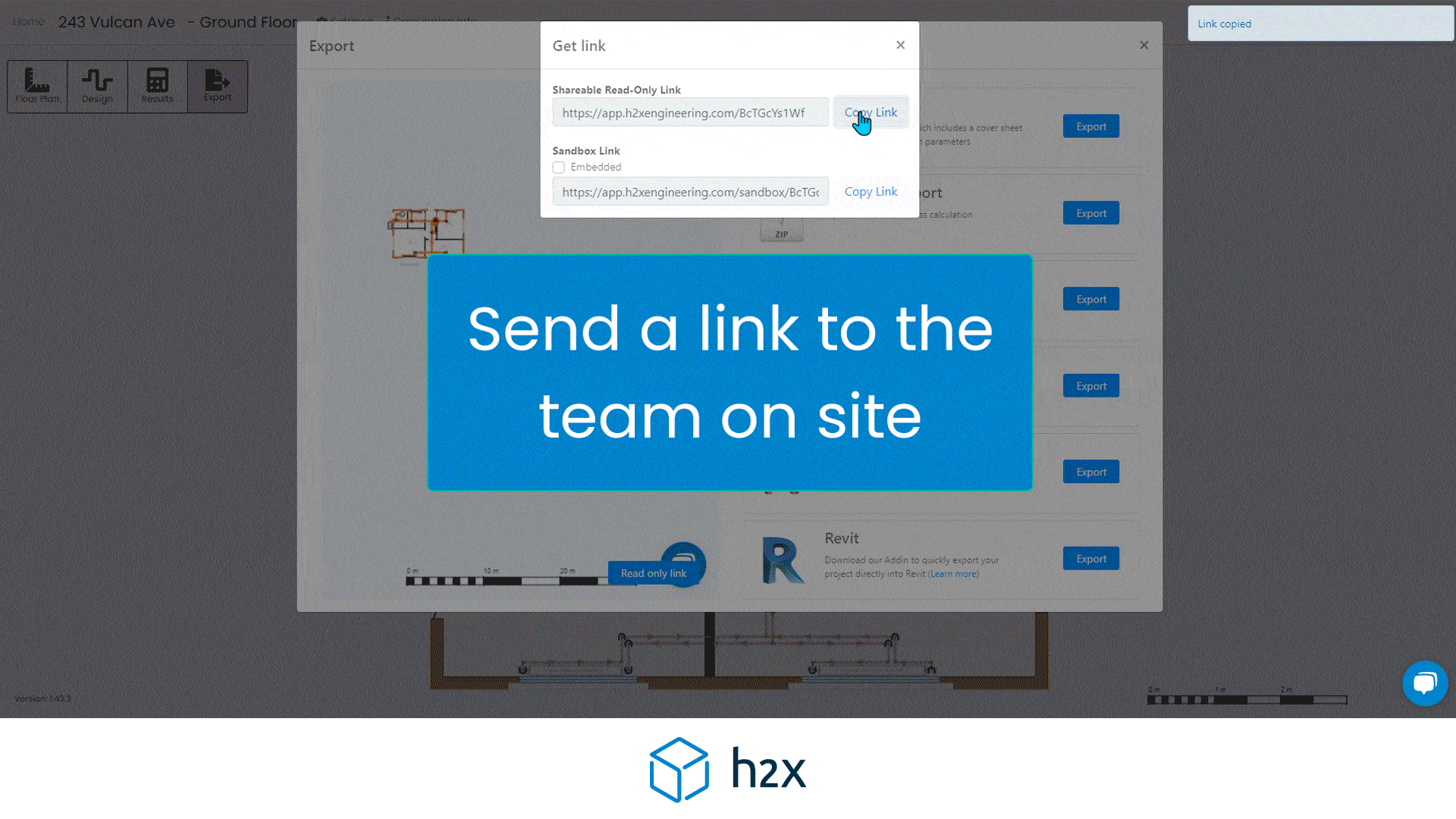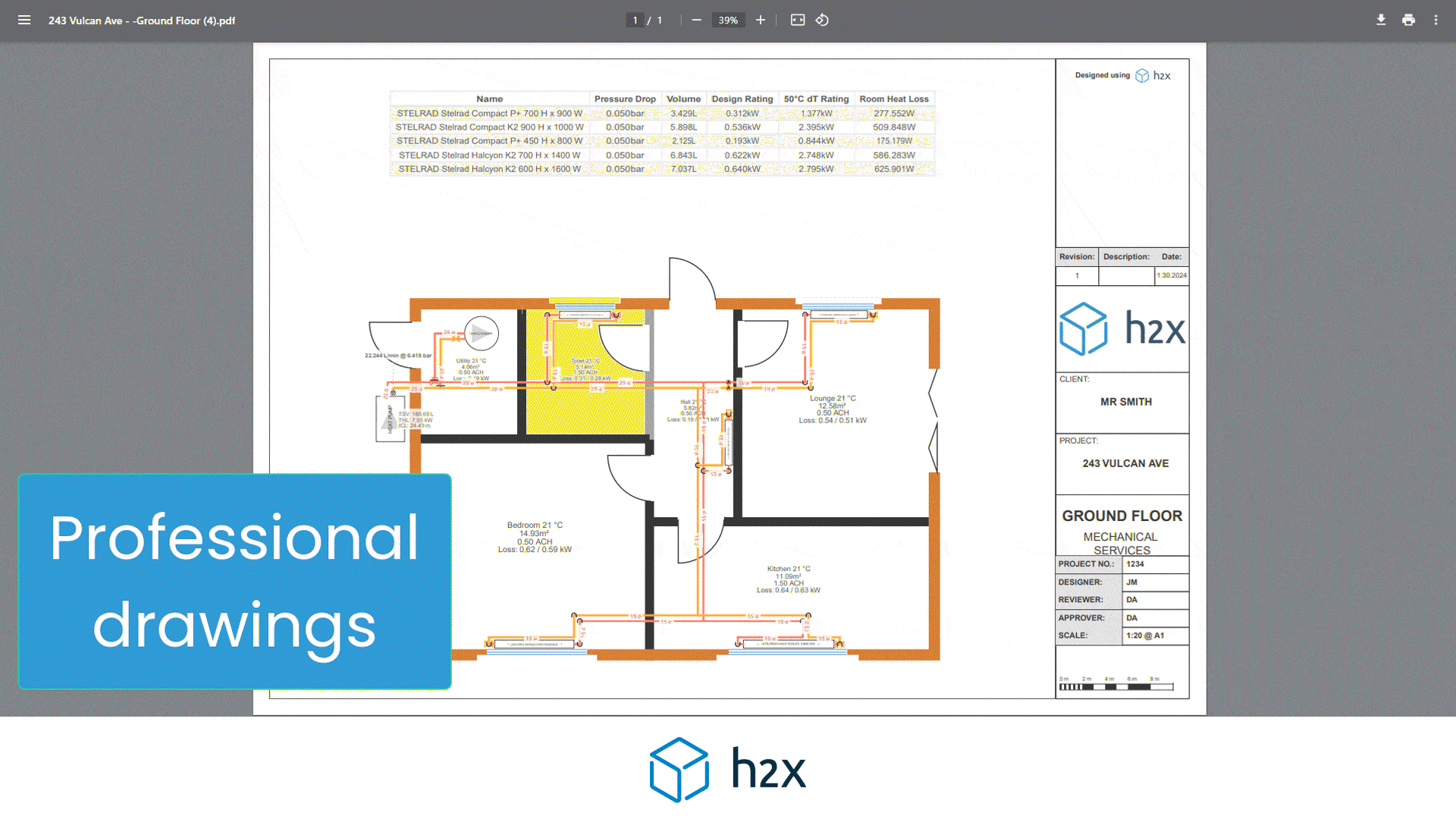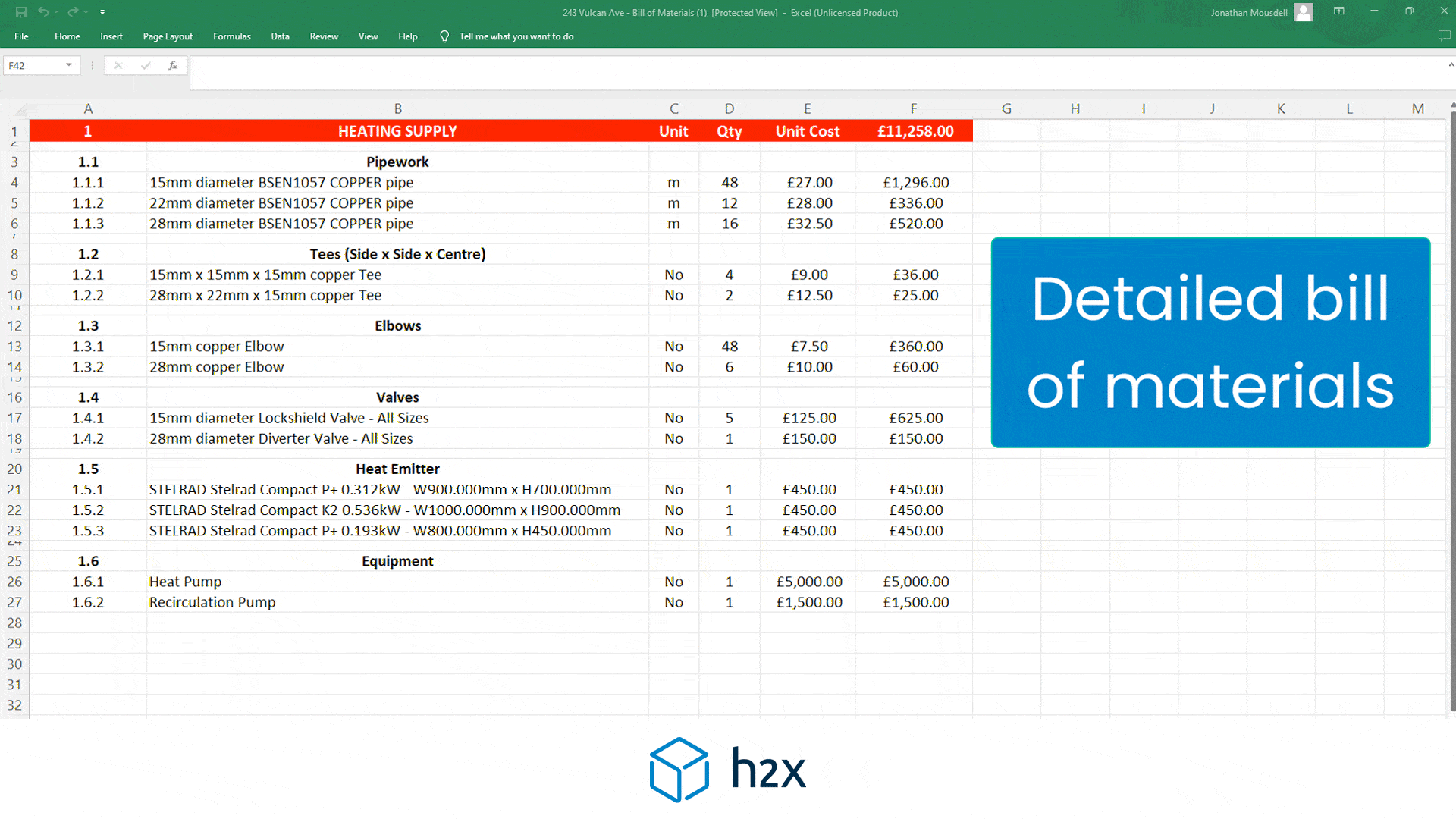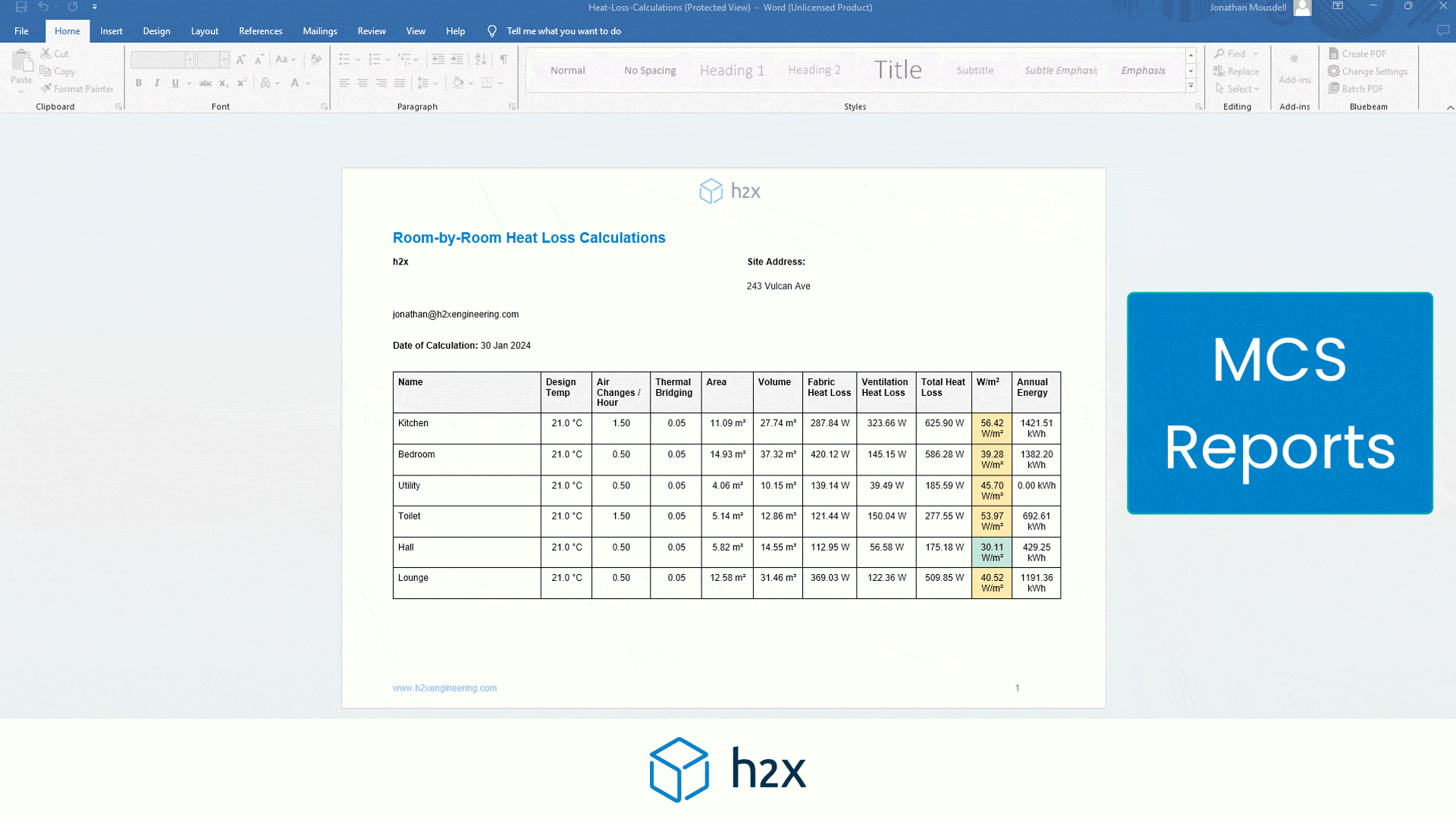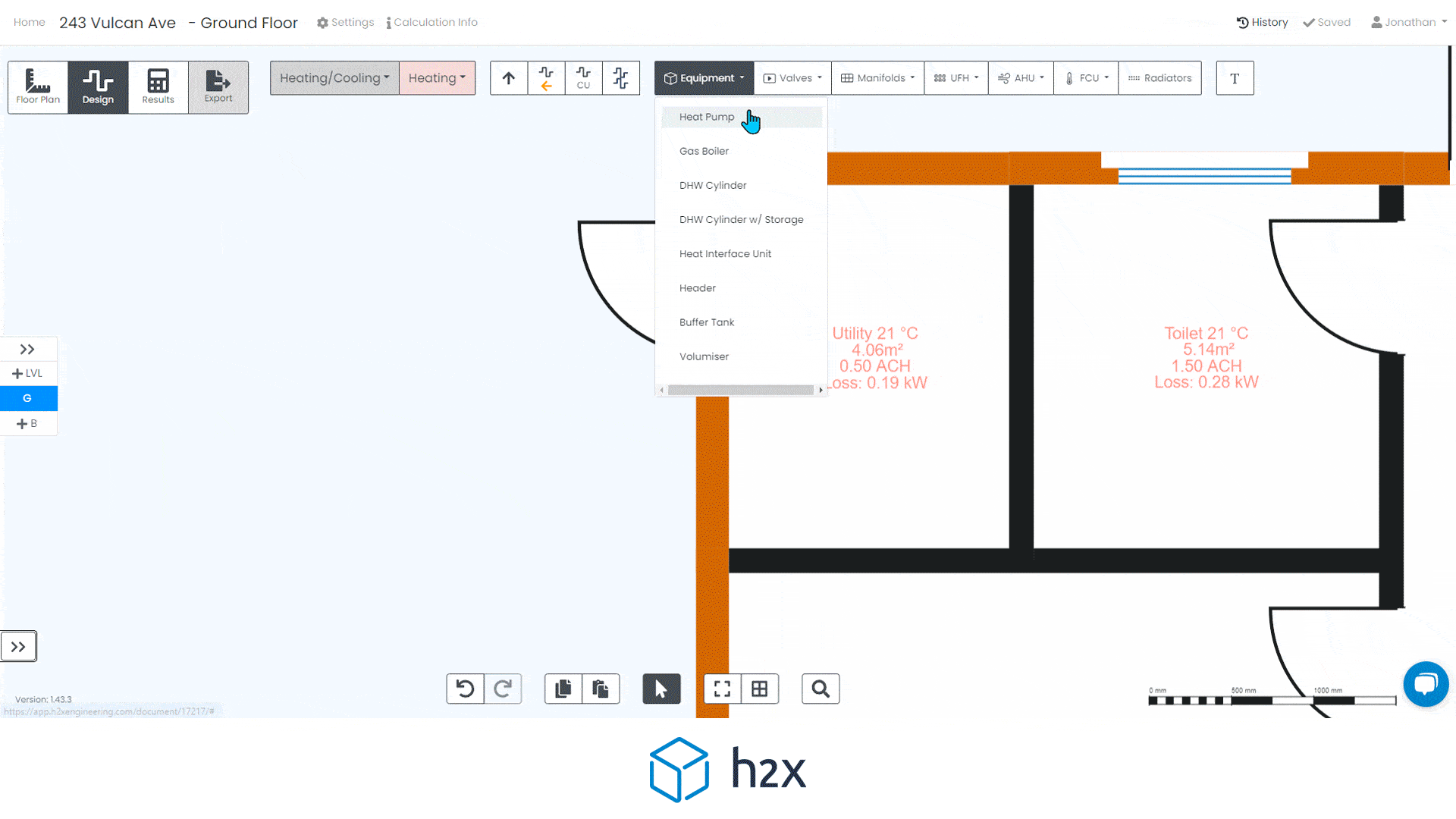H2X Product Update – 1.8.2
Product update version 1.8.2 was released on January 31st 2022 and includes a number of improvements to the results and design warnings H2X provides.
Updated Result Filters
Whilst H2X gives an enormous amount of detailed and accurate results, they can be difficult to interpret in some instances.
With the updated result filters, you can now:
- Turn system results on and off i.e. hot water off, cold water on
- Select from default result settings i.e. choose to see results specific to the pipe sizing
- Review the results easier
Gas Diversification
Our latest update allows you to add diversity to gas nodes, appliances, and plant so you can get pipe sizes based on realistic demands in a building.
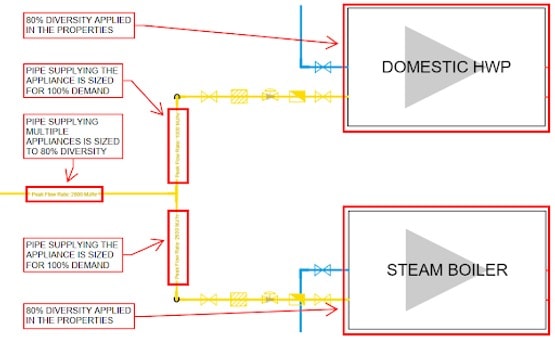
You can also set the pressure drop from a regulator to all downstream nodes, appliances, and plant rather than doing it individually.
Component Naming
You can now add a name to every component that you draw in H2X.
This allows you to add reference notes to your design layout to assist with the reviewing process and when making changes to your design at a later date.
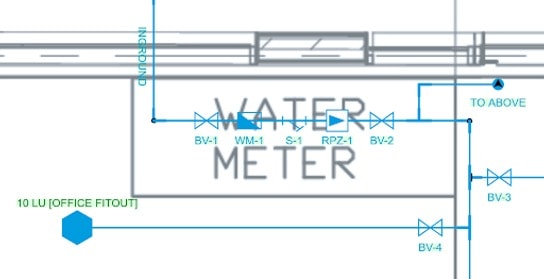
New Design Warnings
We have added new design warnings to improve the user’s ability to troubleshoot the design, find where errors are, and how to resolve them. The new warnings are FOR:
Pipe Not Connected to Flow Source
When pipes are not properly connected to flow sources, you will receive warnings which you can trace back to the location where there is no connection
Pipe Height Higher Than the Floor Level Above
When a pipe is higher than the floor level above, this warning lets you know so you can review and check it has been drawn at the correct height.
Appliance/Node Not Connected to Flow System
Similarly to how you get a warning if a fixture or plant is not connected to a flow system, you will now get a warning when appliances and nodes are not connected. This will ensure you do not review your results until everything that contributes to the pipe sizing has been connected.
Sanitary Drainage Flow Source Missing
When the sanitary drainage flow source is missing, the pipe sizing is not able to compute because the direction of flow through the pipe is unknown. This warning will assist in troubleshooting that problem so the pipes can size towards the direction of flow.
Remove Plant from Hot Water Circulating System
When plant is added to the hot water circulating system, it prevents from calculating as the pressure changes unbalance the system calculations. This warning will indicate that a return pump is not required to be shown and if it is another type of plant, it should be moved onto the incoming cold water supply or a dead leg from the hot water circulating system.
Isolation Valves on Ring Main
Isolation valves are required on ring mains in H2X for the results to compute. You can read about why that is in our blog post. This new warning will prompt you to provide these isolation valves so the ring main will compute.
Unusual Configuration
Similarly to the above, there is no approved way to calculate flow rates, pressures, pipe sizes, and velocities through a pipe layout that is interconnected in multiple areas. Therefore, we are not able to calculate it. This warning will indicate where these areas are and will prompt the user to simplify the layout for calculation purposes.
New Result Filters
The results filters for stacks (drainage systems) and risers (pressure systems) have been updated to show extra information. This includes sizes to above/below, units to above/below, and velocity to above/below.
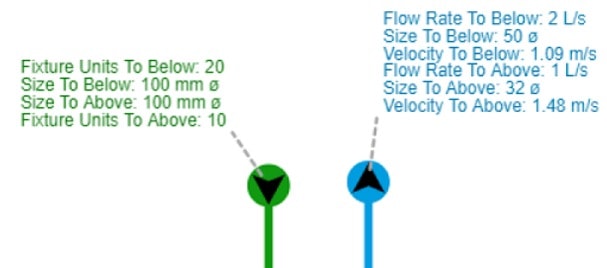
Bug Fixes
1. Vertical vents were showing on all levels. These vents will now match the lowest pipe connection so it does not show on the levels that it is not intended to
2. PPR is now able to be selected in the flow system material drop-down menu
Thank you for your continued feedback that allows us to improve H2X’s capabilities and user interface.
If there are any new features or improvements that you would like to see in a future update, we encourage you to share them with our development team by using the ‘Help’ button that you can find at the bottom right corner of the software.
h2x: All-In-One Tool for Calculating, Designing, Estimating, and Paperwork
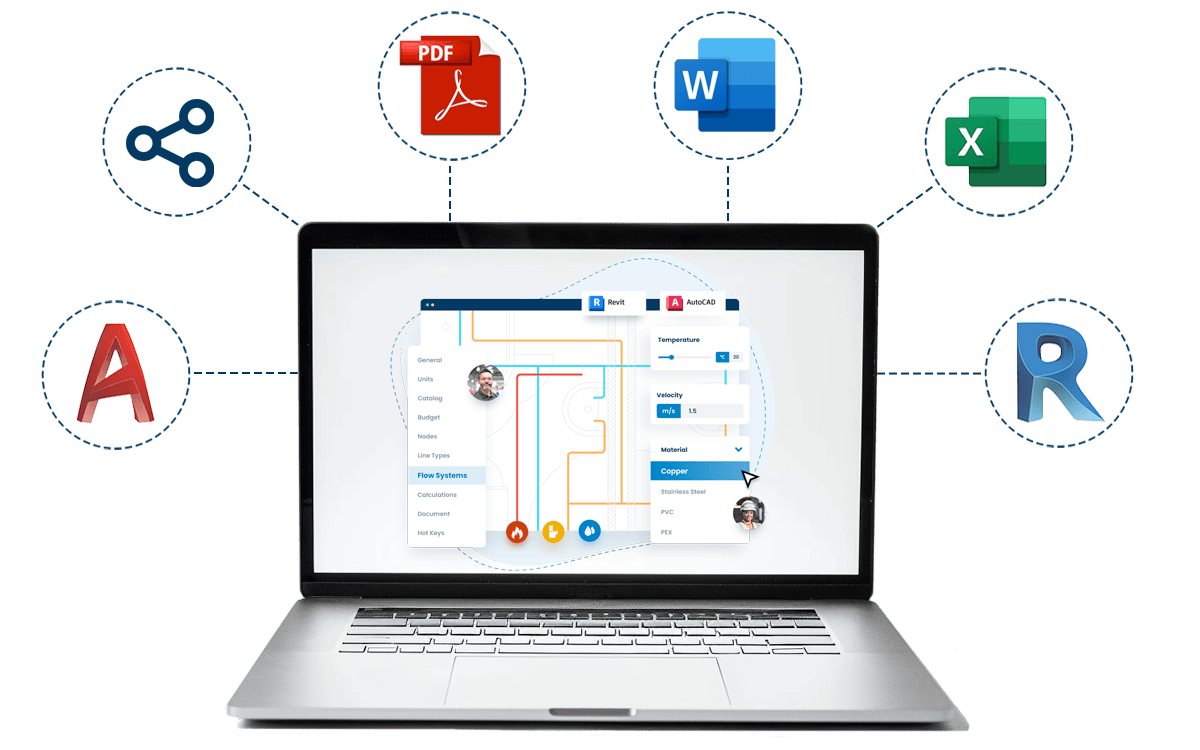
What's in the Pipeline?
Get access to our monthly roundup of news and insights