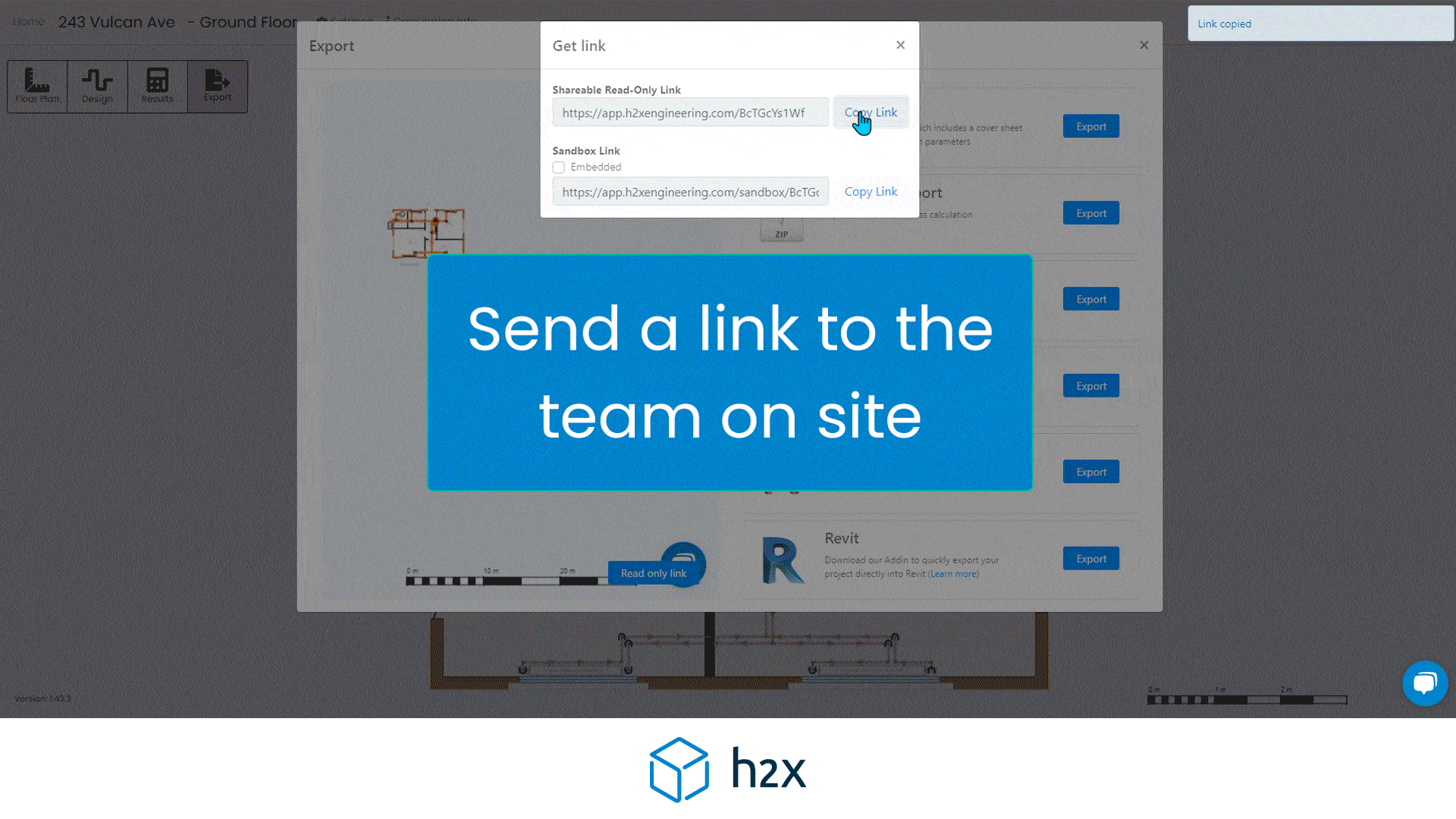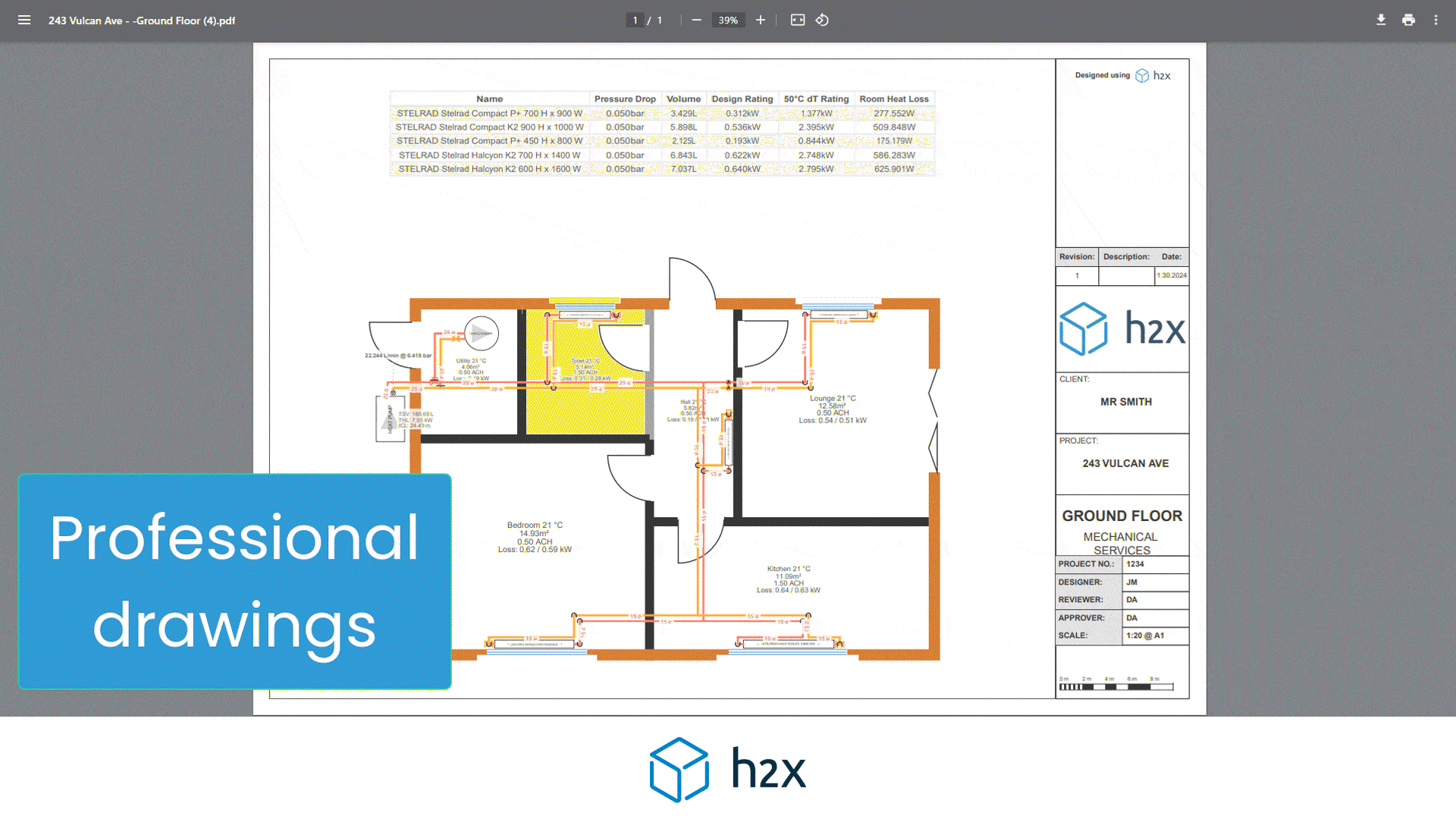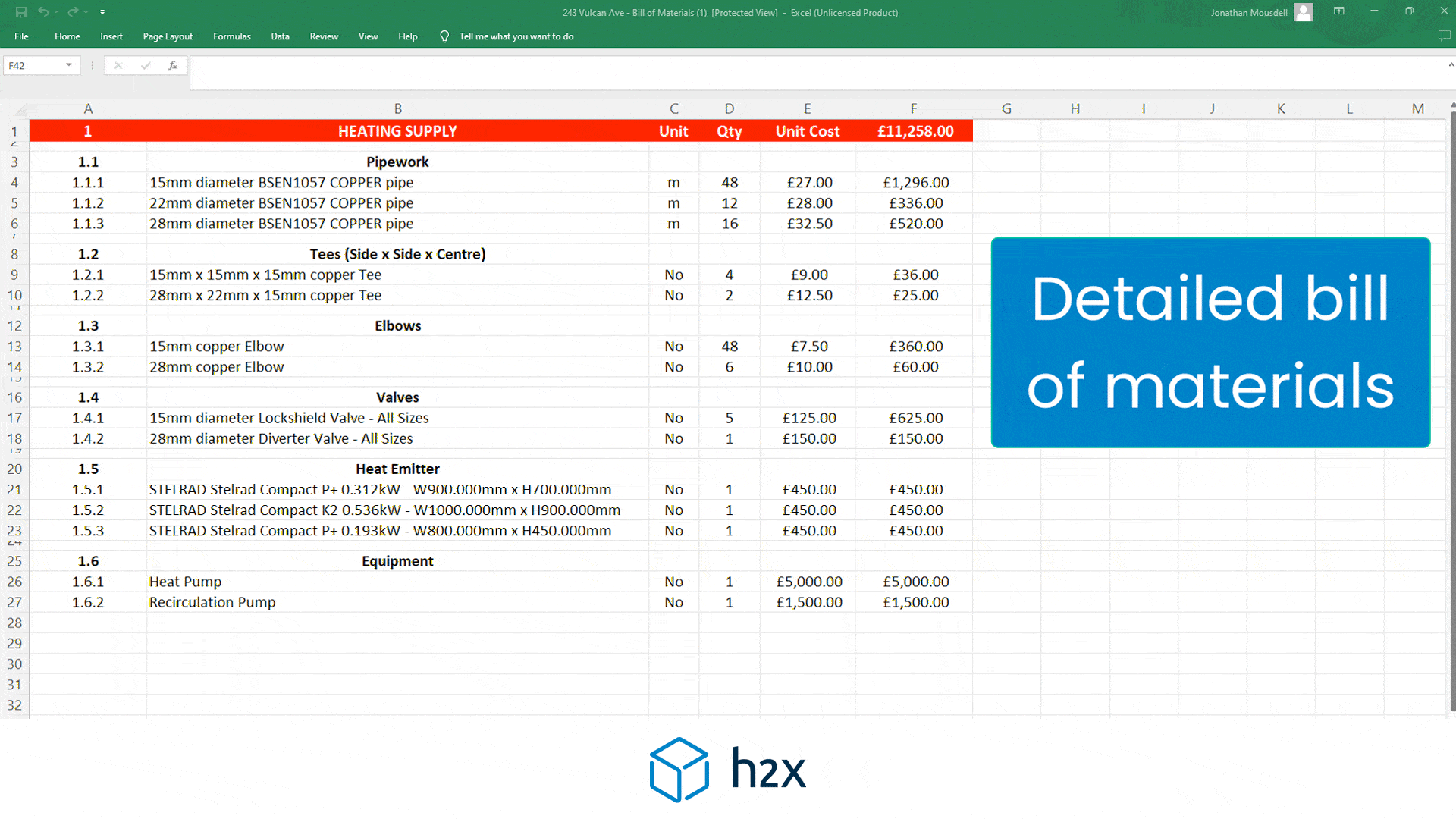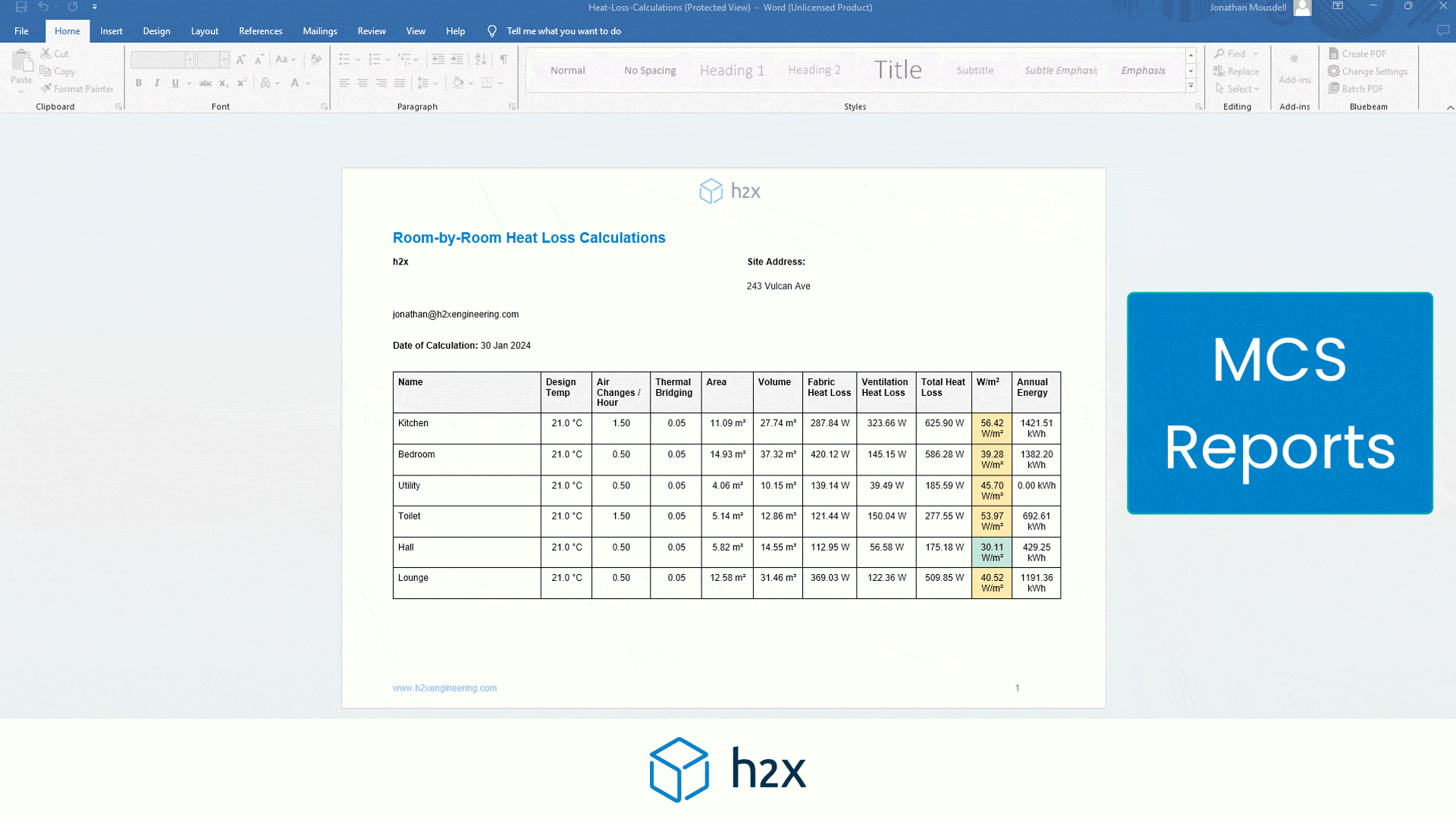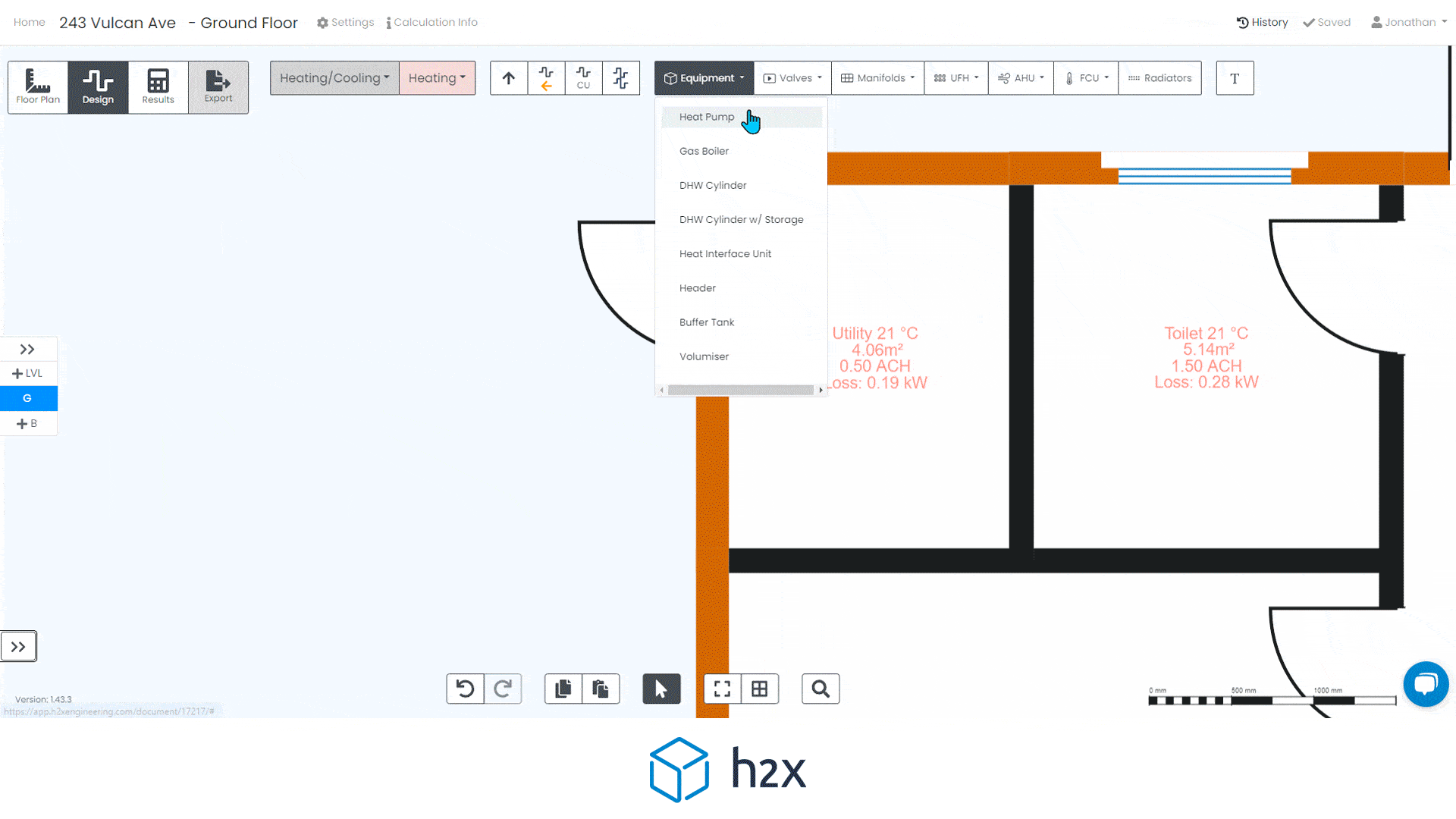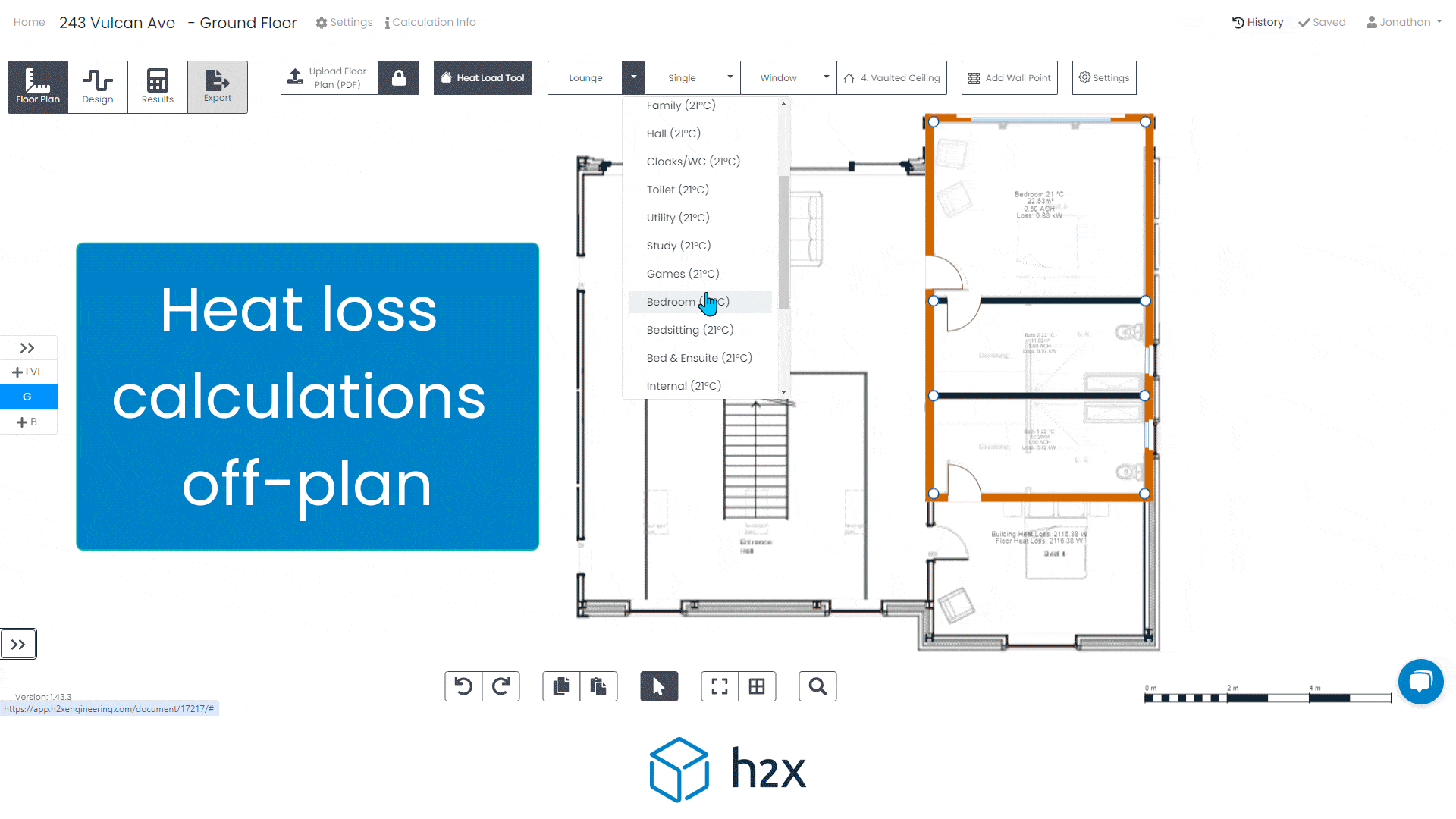Here is where we'll post any tips & tricks/ hacks that might make designing with h2x even faster. Follow these and you'll be a h2xpert in no time...
They're all in the Project Settings but they get missed - Hot Keys! You can alter them to suit you but here's the list of the standard Hot Key shortcuts:
Floor Plan
alt+f
Plumbing
alt+p
Results
alt+r
Export
alt+e
Settings
alt+s
Cold Water
c
Hot Water
h
Warm Water
w
Water Source
s
Reticulation Pipe
p
Multi-Pipes
m
Riser
r
Connection Pipe
n
RPZD
z
TMV
t
Tempering Valve
v
Hot Water Plant
alt+h
Heat Source
alt+b
Tank
alt+t
Pump
alt+u
Basin
shift+b
Bath
shift+a
Shower
shift+s
WC
alt+c
Laundry Trough Warm
shift+l
Laundry Trough Hot
shift+t
Sink Warm
shift+w
Sink Hot
shift+h
Washing Machine
shift+m
Urinal
shift+u
Dishwasher
shift+d
Hose Tap
shift+x
Birthing Pool
shift+j
Cleaners Sink
shift+c
Beverage Bay
shift+e
Flushing Rim Sink
shift+f
Bedpan Sanitiser
shift+r
PRV
shift+v
Ball Valve
a
Gate Valve
g
Butterfly Valve
x
Balancing Valve
b
Strainer
y
Water Meter
alt+w
Check Valve
k
Node Pair
shift+n
Continuous Flow Node
shift+o
Dwelling Node Pair
shift+p
Annotation
l
Save time by copying & pasting typical levels (and already aligned floor plans)! Watch this video to see how:
Drawn all of your pipes in the wrong place? Copied and pasted a level with your pipework already drawn on that you don't want? Select multiple objects in one swoop... hold right click & drag over everything you want to select and click delete (or use the delete button on your keyboard!)
Note: Drag from left to right to only select things when they're highlighted in their entirety, drag from right to left to select anything that's touched (even if only partially highlighted)
Drawn all of your pipes and realised that they're at the incorrect height above floor? Need to change the colour of all of the valves so they stand out on a drawing set? Want to increase the pressure or loading units at every basin? Use 'select similar' to quickly change a particular property of every similar object (watch the video below for an example)
NOTE: This will only select the specific object (hot water pipe, cold water pipe, ball valve, basin, WC etc) rather than every single pipe, fixture, or type of valve, and only selects objects on the level you're currently on
Copying & Pasting Identical Rooms
Sometimes in large buildings you'll get typical rooms like bathrooms or apartments and it may be easier to just copy and paste your design instead of drawing the same thing repeatedly.
Watch this short video to see an example