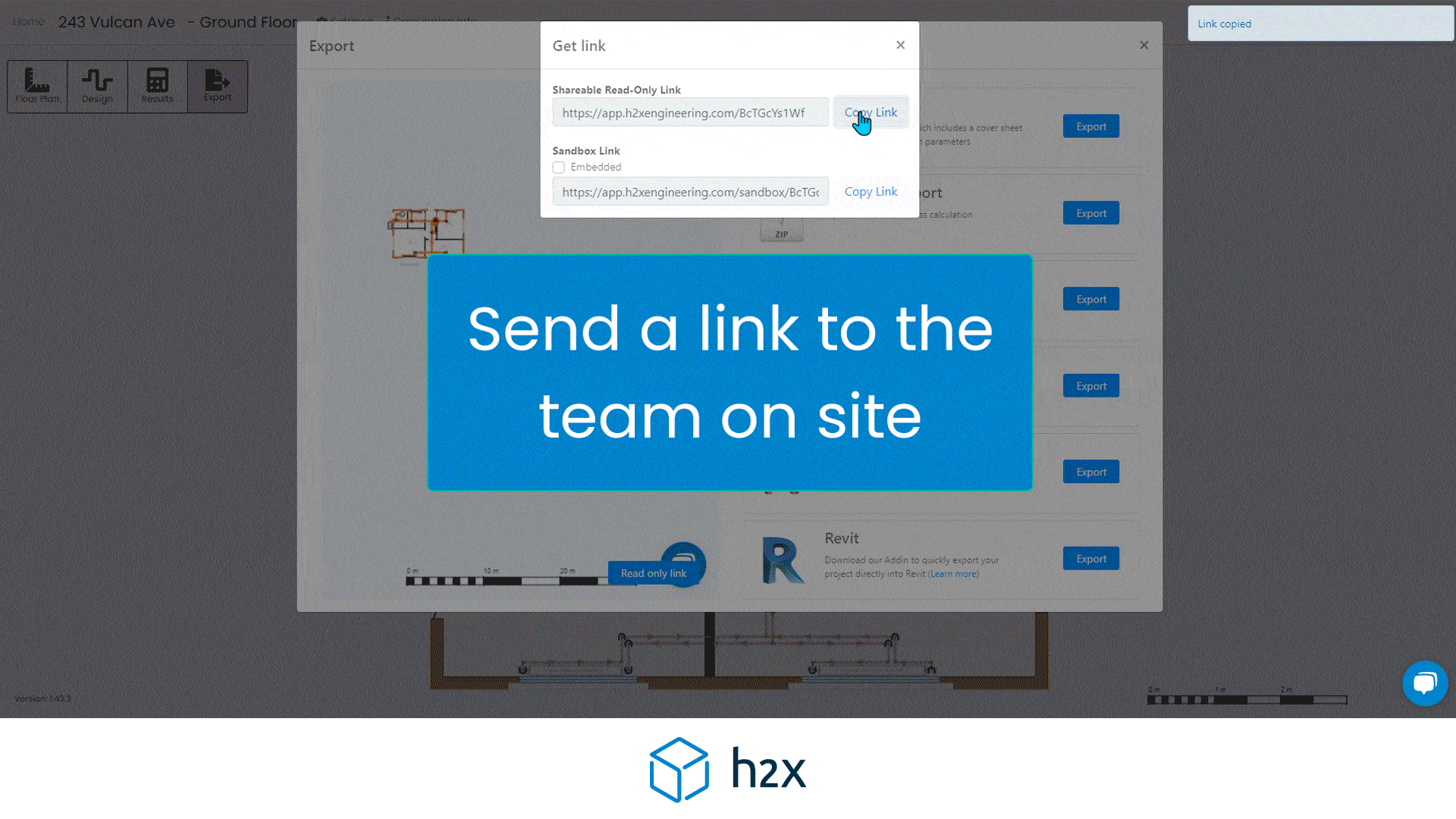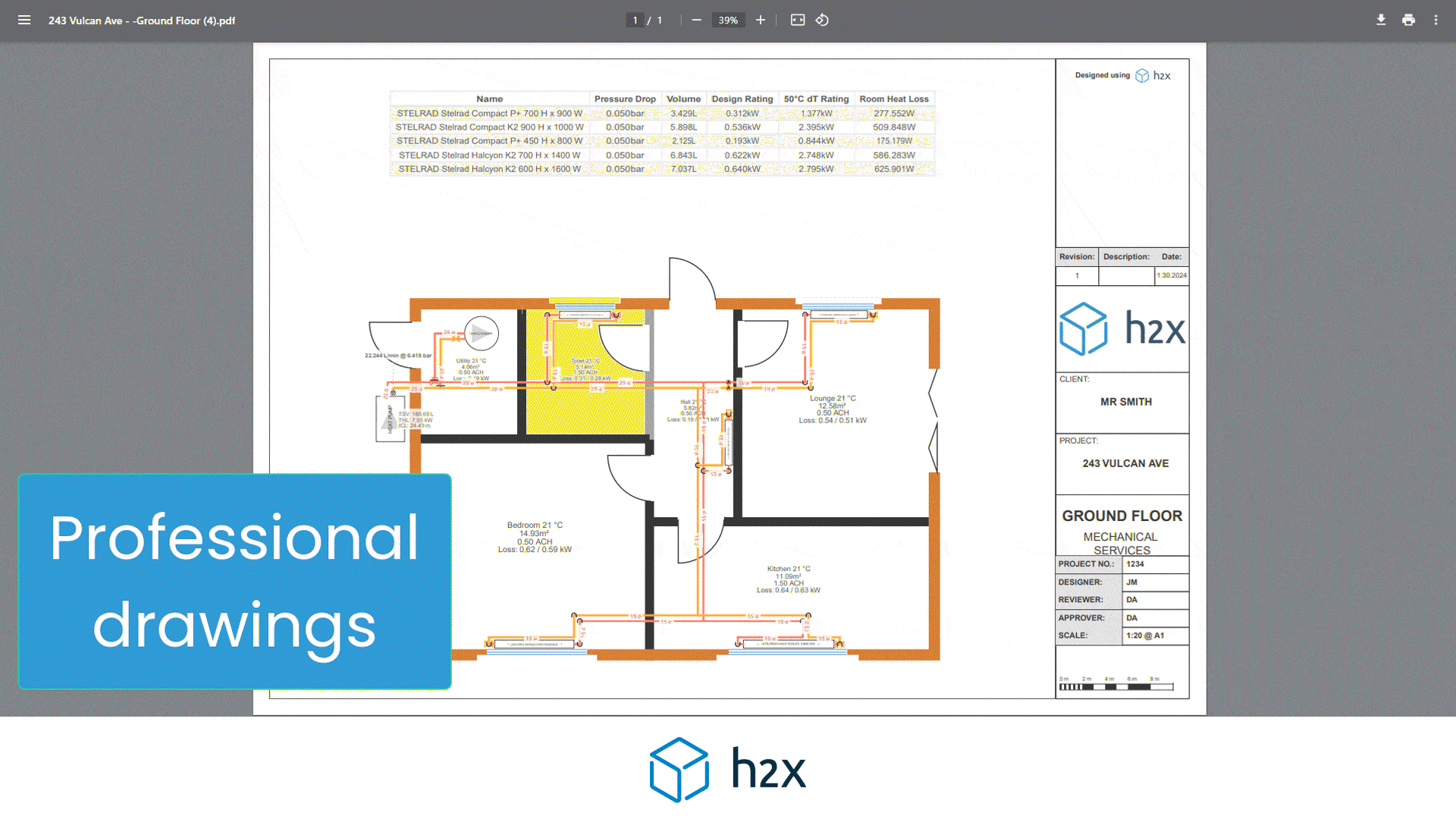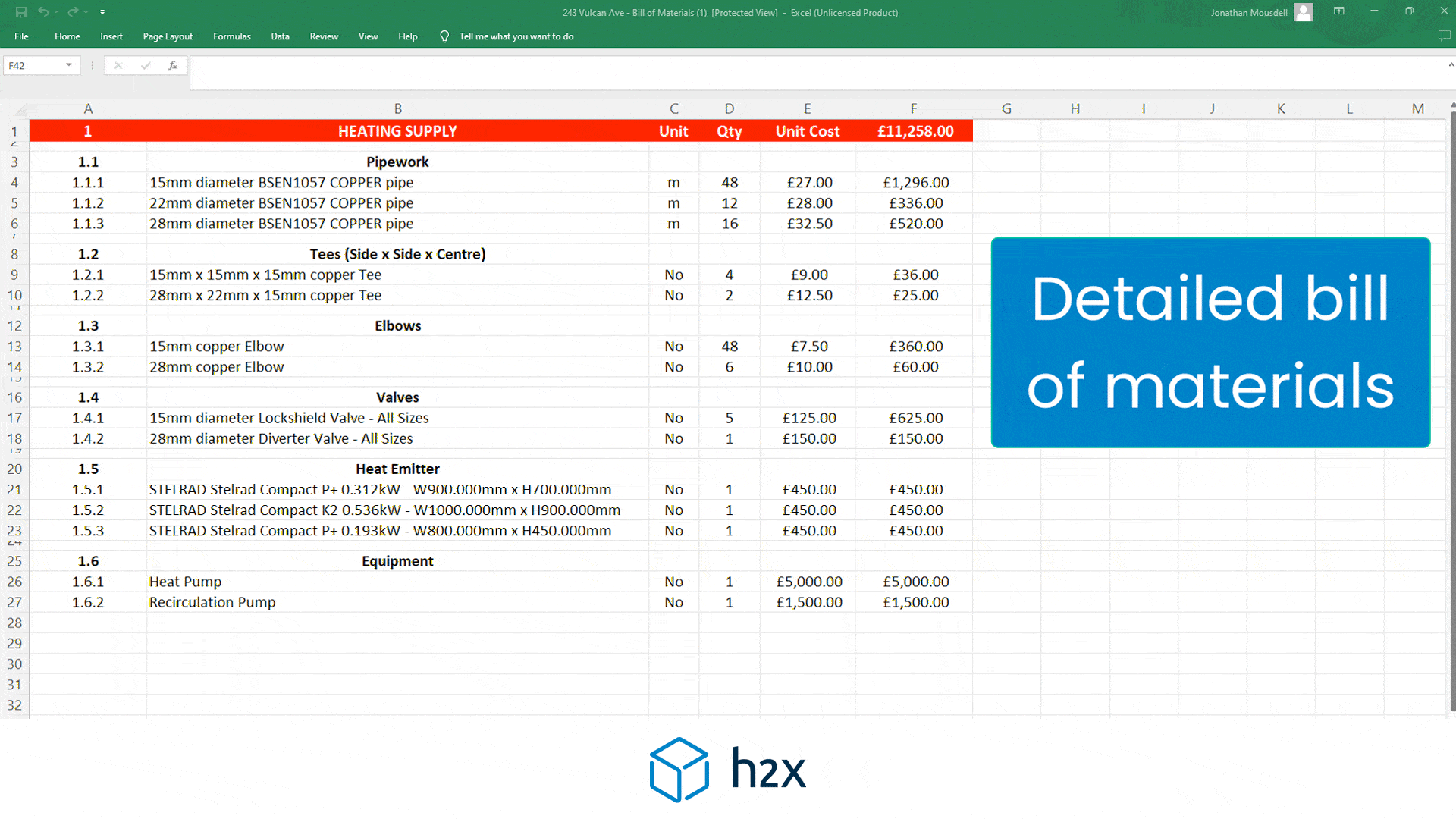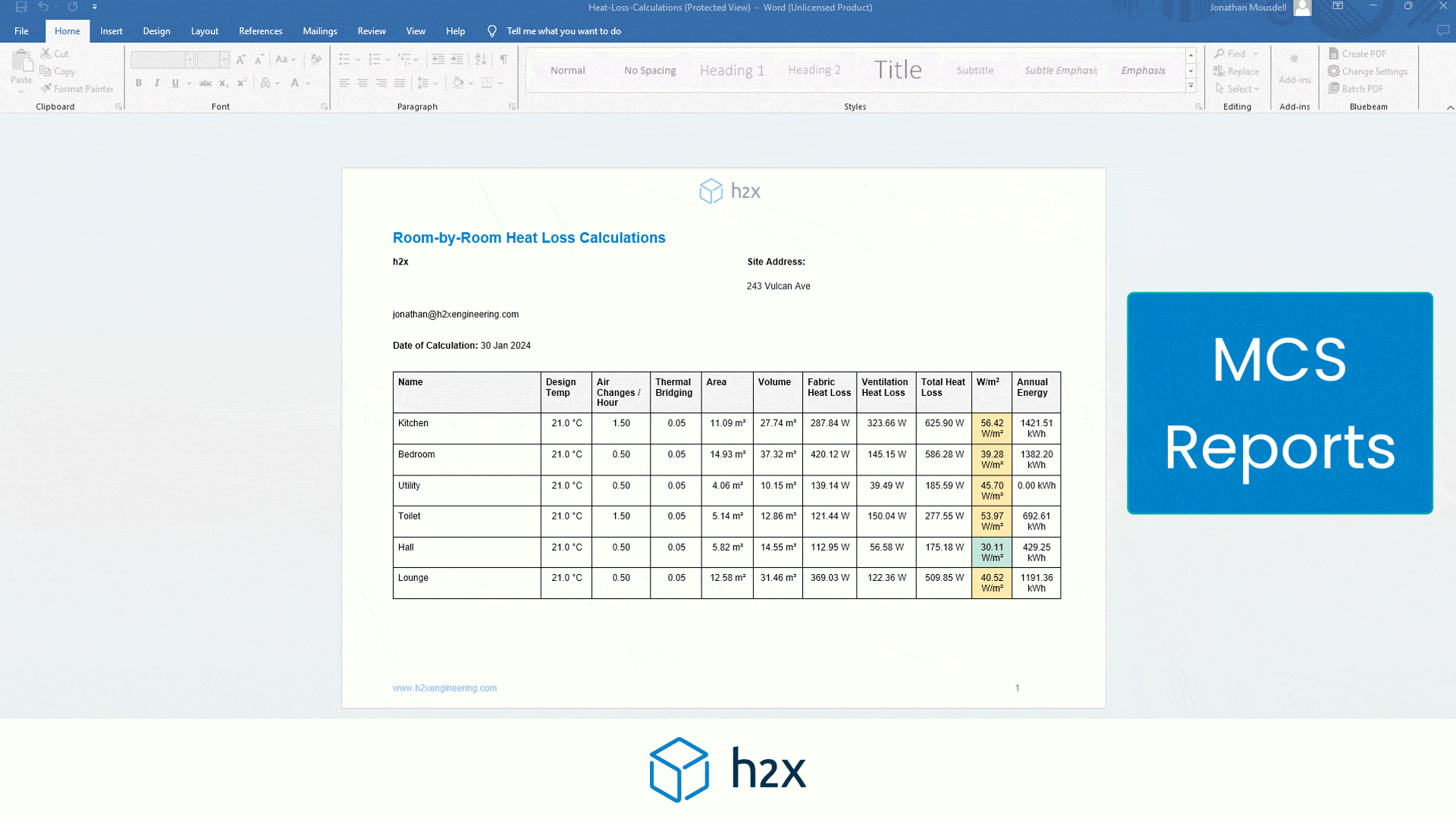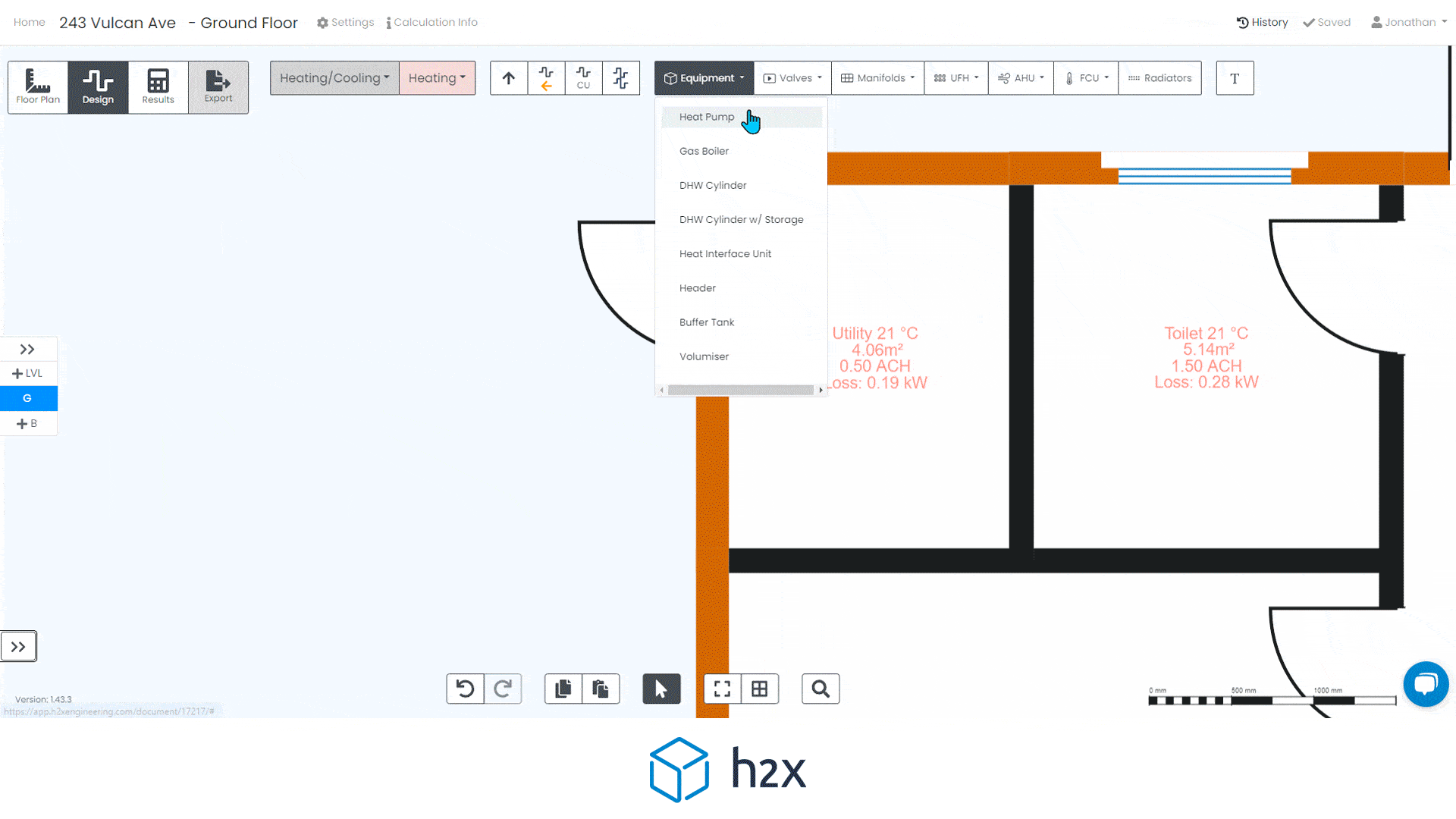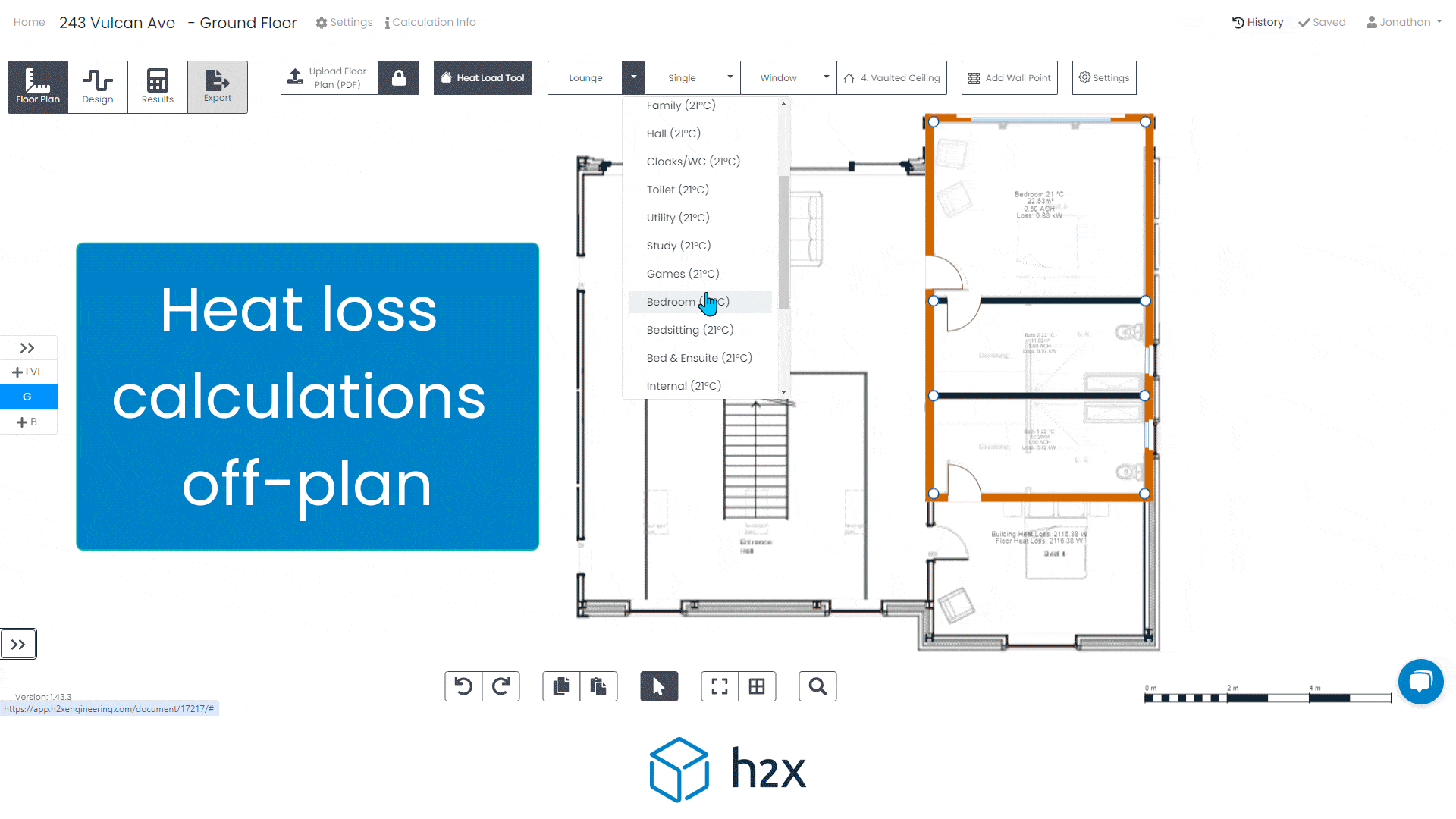If you are receiving the error message attached when opening h2x Revit, follow the steps below to resolve it. This error happens because of conflicts between your existing addins and h2x Revit so we need to disable the other addins for the addin to work.
- Download DiRoots App Manager
- Close Revit
- Open DiRoots App Manager
- Go to Addin Manager tab
- Disable all addins except for h2x
- Open Revit
There is a video here explaining how this process works: